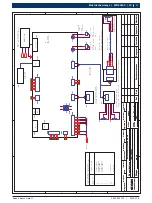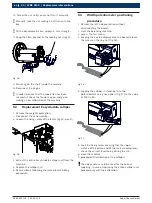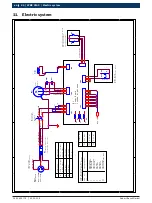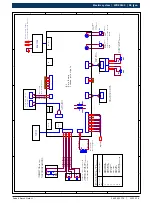1 695 655 779
2010-11-9
|
Robert Bosch GmbH
Standard calibration | WBE 4140 | �5
en
7.5.5
Factory settings
i
The balancing machine factory configuration can be
defined by enabling and disabling some operations;
i
Scroll the several items of the components inside
the menu with the buttons <
o
> and <
u
>;
i
Define the ON/OFF status with the buttons <
z
> and
<
r
>.
5.
Apply the sample weight on the internal side of the
flange.
6.
Press <
START
> or close the wheel protection cap..
Measurement is started.
7.
Remove the sample weight from the internal side
of the flange and apply it on the external side (12
o'clock).
8.
Press <
START
> or close the wheel protection cap.
Measurement is started.
9.
Turn the flange until the weight is in 12 o'clock
position.
10.
Press <
OK
>.
"
Calibration is completed.
i
The performed calibration is automatically and
permanently saved.
i
After having carried out factory calibration with
sample weight, access the standard calibration menu
7.5.�
Flange calibration
i
Follow the instructions for the standard calibration
(see chap. 5.4.2).
7.5.4
Calibration of electronic calliper gauge/
measurement arm
i
Follow the instructions for the standard calibration
(see chap. 5.4.3).
Descrizione
WBE 4140 WBE 4140 +cal.larghezza
Calibri automatici
ON
ON
Calibro larghezza
OFF
ON
Tastatore aludata
ON
ON
Pedale aludata
OFF
OFF
Eccentricità
OFF
OFF
Freno elettromagnetico
OFF
OFF
Abilitazione illuminatore
OFF
OFF
Ciclo veloce
OFF/ON OFF/ON