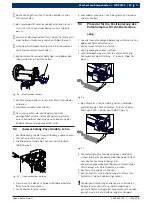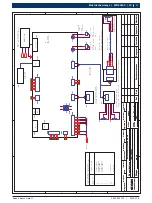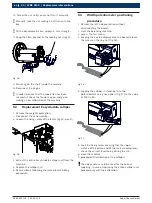1 695 655 779
2010-11-9
|
Robert Bosch GmbH
How to use the machine and surfing menu | WBE 4140 | 27
en
3.
How to use the machine
and surfing menu
�.1
Display
i
The initialization of the software is displayed approx.
20 seconds after switching on the WBE 4140. The
start page is displayed after a further 40 seconds.
i
If the image does not appear correctly, carry out self-
calibration of the monitor (making reference to the
monitor user manual).
The following menus can be selected on the start page
Sim-
bolo
Denomina-
zione
Qui si accede al menù
Wheel
Balancing
Balancing program
Settings and
service
Personal settings, calibration and
customer service.
�.2
Control keys
The WBE 4140 is operated by way of the <
I
> key
and the arrow keys. The corresponding functions are
described in Table 1.
Tasto
Descrizione
Arrow keys
o r u z
Navigation in the menus and alteration of the
rim data values
<I>
Confirmation of settings.
Starts measurement.
Ends measurement.
Tab. 1:
Funzioni dei tasti comando
�.�
Menu navigation
We can divide the balancing machine menu in several
submenus:
Call-up of service menu (customer service only)
Call-up of calibration menu
Press
< I >
to return to the previous page.
Settings (customer service only)
User-defined settings
i
The following symbols are used in the selection
menus:
Automatic transfer (e.g. time)
Manual transfer (e.g. via pedal)
Function deactivated
�.�.1
Auto-diagnosis
"
Enter the password: <
u
> <
u
> <
o
> to display the
standard
diagnostics menu
(display only mode);
"
Enter the password <
o
> <
OK
> <
r
>to display the
service diagnostics menu
(display only mode).
�.�.2
Calibration
!
Enter the password: <
r
> <
r
> <
o
>.
Calibration with "Go" wheel.
Flange calibration.
Press
< I >
to return to the previous page.
Vernier caliper and gauge arm calibration.