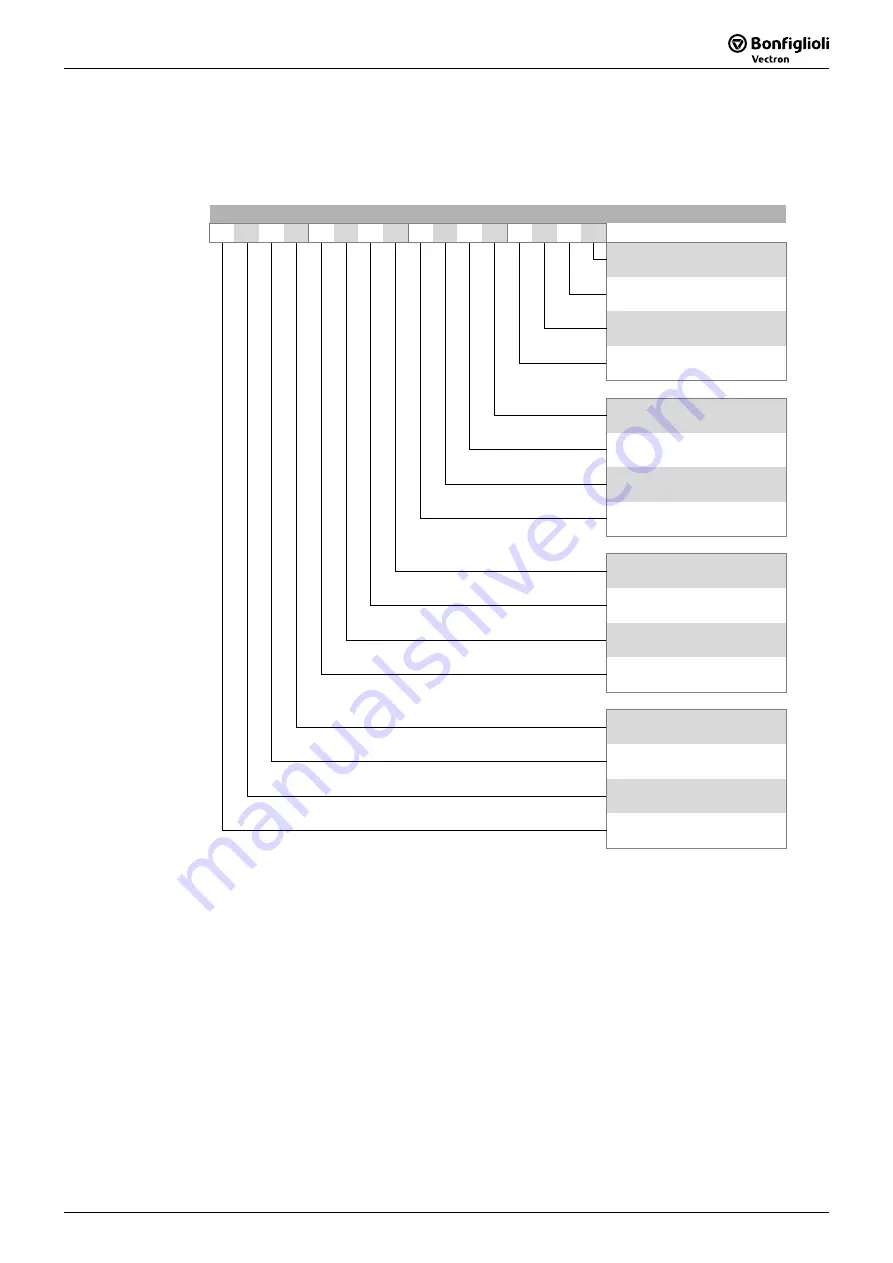
Modbus Agile
67
02/2011
Control / Reference Value
10.1.1
Device statemachine
4
Switched On
0x23
5
Operation
enabled
0x37
1
Not ready to
Switch On
0x00
8
Fault
0x08
Fault Ack.
Start
drive
Stop
drive
Status Word
Bit 5
Bit 3
Bit 2
Bit 1
Bit 0
Switched On
1
0
0
1
1
Operation enabled
1
0
1
1
1
Error
x
1
x
x
x
"x" means any value.
If a fault has occurred, the cause of the fault can be read out via parameter
Current Error
260.
Status Word Bits 7 to 15:
Bit 7 "Warning" can signal an internal warning and results in the frequency inverter being switched
off, depending on the cause. The evaluation of the warning is done by reading out the warning status
via parameter
Warnings
270.
Bit 9, "Remote" is always set to "0" in the case of the control via contacts.
Bit 10 "Reference value reached" is set when the specified reference value is reached. In the spe-
cial case of power failure regulation, the bit is also set when the power failure regulation reaches the
frequency 0 Hz. For "Reference value reached" there is a hysteresis (tolerance range) which can be
set via parameter
Reference Value Reached: Hysteresis
549.
Bit 11 "Limit value reached" indicates that an internal limit is active. This may be the current limit,
the torque limit or the overvoltage control. All functions result in the reference value being left or not
reached.
Bit 15 "Warning 2" signals a critical operating state which will result in a fault switch-off of the fre-
quency inverter within a short time. This bit is set if there is a delayed warning relating to the motor
temperature, heat sink/inside temperature, Ixt monitoring or mains phase failure.
10.2 Control via Statemachine
In the operation mode "Control via Statemachine" (
Local/Remote
412 = 1) the frequency inverter is
controlled via the Control Word of the Statemachine.
Transition 4 to state "Operation enabled" is only possible if the Controller Release via STOA and STOB
and one of the digital inputs for Start Right or Start Left is set.
Control Word
15 14 13 12 11 10 9 8 7 6 5 4 3 2 1 0 Bit
0
Switch On
1
Enable Voltage
2
Quick Stop
3
Enable Operation
4
no function
5
no function
6
no function
7
Reset fault
8
no function
9
no function
10
no function
11
no function
12
no function
13
no function
14
no function
15
no function
Summary of Contents for Agile
Page 1: ...Agile Modbus Communication manual Frequency inverter 230V 400V ...
Page 2: ......
Page 5: ...Modbus Agile 5 02 2011 13 2 Warning Messages Application 76 13 3 Error Messages 76 INDEX 77 ...
Page 44: ...Modbus Agile 02 2011 44 Handling of Data Sets Cyclic Writing ...
Page 69: ...Modbus Agile 69 02 2011 10 2 1 Statemachine diagram ...
Page 78: ......
Page 79: ......














































