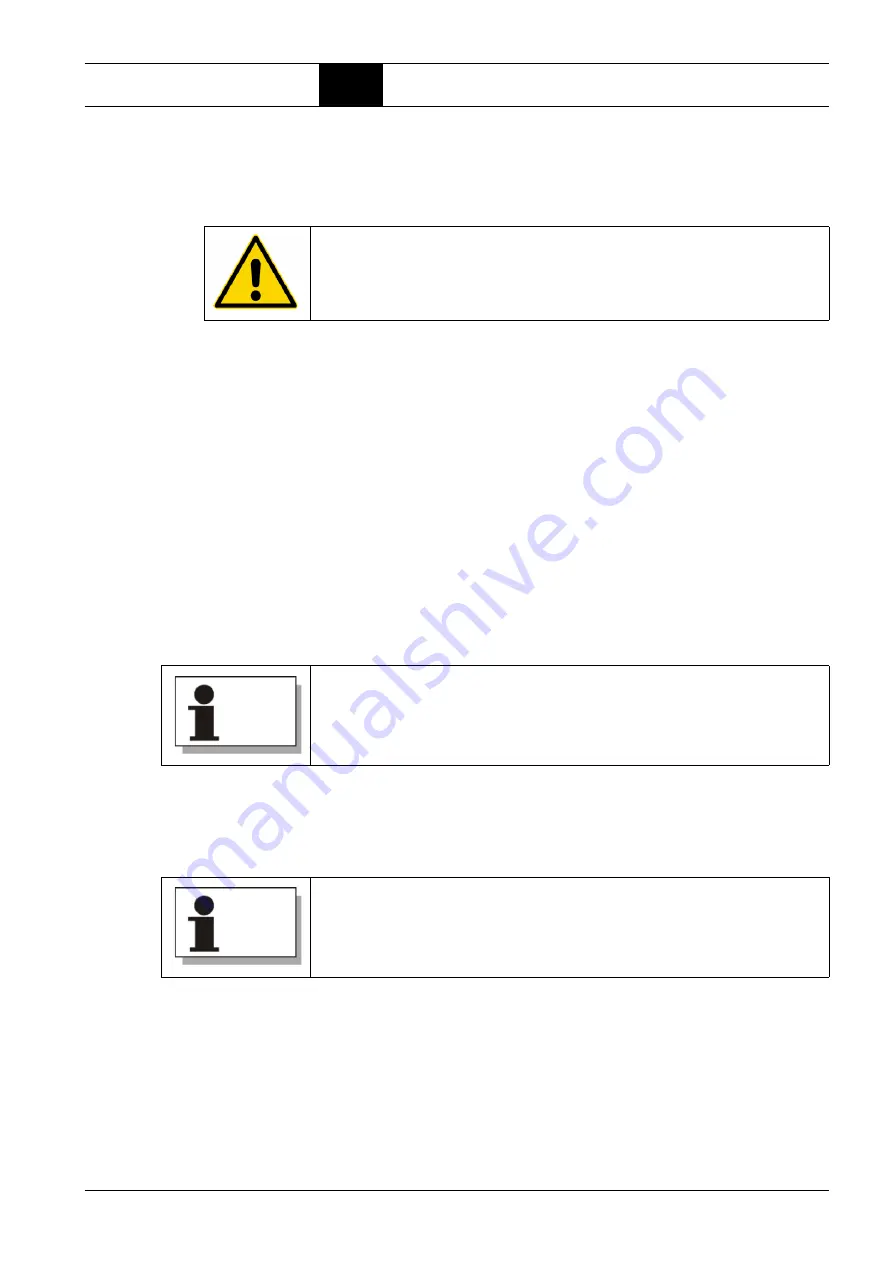
BOGE Operating instructions for scroll compressors, series EO 6...EO 22 D
Page 63
Servicing and maintenance
6.2
Performing maintenance work between fixed servicing intervals
4. Remove all the safety claddings necessary for maintenance work.
5. Open the respective housing panel. Secondary cooler: remove the hous-
ing panel above the operating elements / control.
6. Clean off the accumulated soiling with a fibre brush.
7.
Primary cooler:
suck out any dirt from the system in the same direction
as the normal flow of cooling air. Do not under any circumstances blow
the dirt into the system using compressed air.
Secondary cooler:
blow out any dirt with compressed air (1) in the oppo-
site direction to the normal flow of cooling air (see fig. 6.6 and 6.7).
8. Suck up the blown out dirt using an industrial vacuum cleaner (2) (see fig.
After the maintenance work has been completed:
9. Secondary cooler: screw the side panels back onto the airflow box.
10. Refit all removed safety claddings and housing panels.
11. Prior to switching on again, ensure that nobody else is still working on the
compressor.
12. Only then may the warning sign be removed and the mains disconnecting
device switched back on again.
Every 5,000 or
10,000 operating hours:
Cleaning the fan
Clean the cooling air fan on the scroll unit:
–
After 5,000 operating hours (or 2 years) for a 10-bar machine or 10,000
operating hours (or 4 years) for an 8-bar machine.
ATTENTION
Danger of property damage!
Î
Do not use sharp objects to clean the cooler. They may damage the
cooler.
NOTE
If a cooler is very heavily soiled (cleaning with compressed air is no longer
possible), it must be dismantled and cleaned by BOGE customer service.
NOTE
The service life of the fans depends on the degree of soiling in the intake
cooling air.
















































