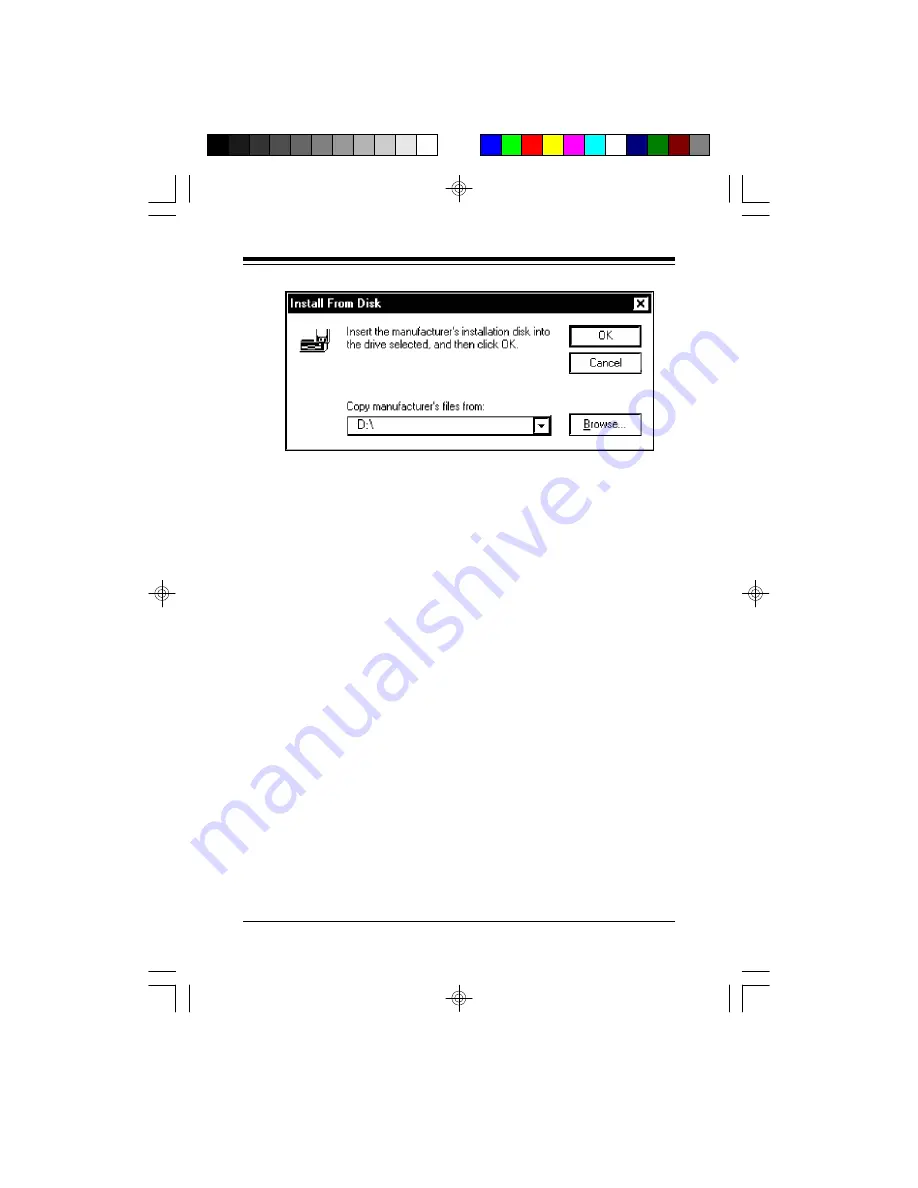
19
Installation
3. Insert the CD and type the path for the location of the drivers
(usually D:\). If ‘D:’ is not the CD-ROM drive letter, substitute
the correct letter. Continue with the printed EZ Installation
Guide to install the suite of software provided on the CD.
Completing Driver Installation
NOTE: After Windows 95 finishes copying files, it will detect
other devices. Simply repeat the instructions above, depending
on your version of Windows 95.
When complete, continue with
MegaMedia CD Installation on the next page.
To verify that your modem has been installed, go to Control
Panel, Modem
. Select the Diagnostics Tab, then highlight the
modem. Next, select the More Info button. If your modem fails to
respond, return to Control Panel. Select System, then Device
Manager
to check modem resources. Refer to your Windows 95
documentation for additional instructions.
manual2.p65
5/4/98, 12:37 PM
19






























