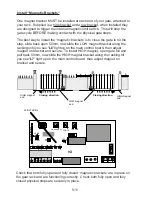Study
Button
Tuning remotes
Control board
Tuning remotes (remotes may already be tuned in - test first)
P
ress the Study button (left hand side of the board)
for 2 seconds
until the red
LED light goes solid and release. On your remote press the top left hand
button twice.
You will hear a beep and t
he red light on the control board will
go off to confirm tuning of remote. Now do the remaining remotes. Be car
e
ful
not to hold the Study button down too long as this will erase/wipe all remotes
tuned.
Note: only 30 remotes will tune into the on board receiver
Erase all remotes
Hold the Study button down for 5 seconds, now all remotes will be erased
Remote
To learn auto close
On the control board, push dip switch 3
& 6
on/up
(see figure 1), all others
down
. You will be required to press the F button to set the auto close time.
Each time you press the F button you will hear a beep. Each beep will equal
1 second. Leave dip switch 3 up/on for auto close
and put dip switch 6 down.
Put 1 & 4 dip switches on/up (see figure 2).
7/1
1
Cancel auto close
Push dip switch 3 off/down
(see figure 3
).
Figure 2
Figure1
Figure 3