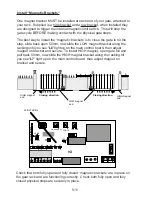Program Gate ‘Opening Direction’
When setting the motor direction switch, standing at the motor, if you
r
gate
opens to the left ‘direction switch’ should be over to the left and if the gate
opens to the right then the ‘direction switch’ should be over to the right.
To
make sure this is correct, open gate half way and lock clutch in, press
remote button and the gate should open fully.
To learn the gate slow down
Motor direction switch
6/1
1
FORCE
TORQUE
SLOW THRUST
SLOW THRUST: Adjust motor's thrust after the gate is installed.
FORCE: Rebound resistance function,
Turn clockwise to increase force to
desired setting
TORQUE: Adjust motor's power (clockwise is bigger)
Have the gate in the closed position and lock in clutch (give the gate a push
to make sure the clutch is locked). Push dip switches 4 and 6 on/up on the
control board. Press and hold
F
button on the control board for 5 seconds,
then let go. The gate will now open fully and hit the gate stop, then within a
couple of seconds will automatically close. Once the gate has closed, push
dip switch 6 off/down. Slow down no
w
completed
Test the gate opener is working correctly
If the gate loads up on your physical stops this will affect the reliability of the
gate operation. If this happens, you may need to adjust the magnet brackets.
Adjust Torque