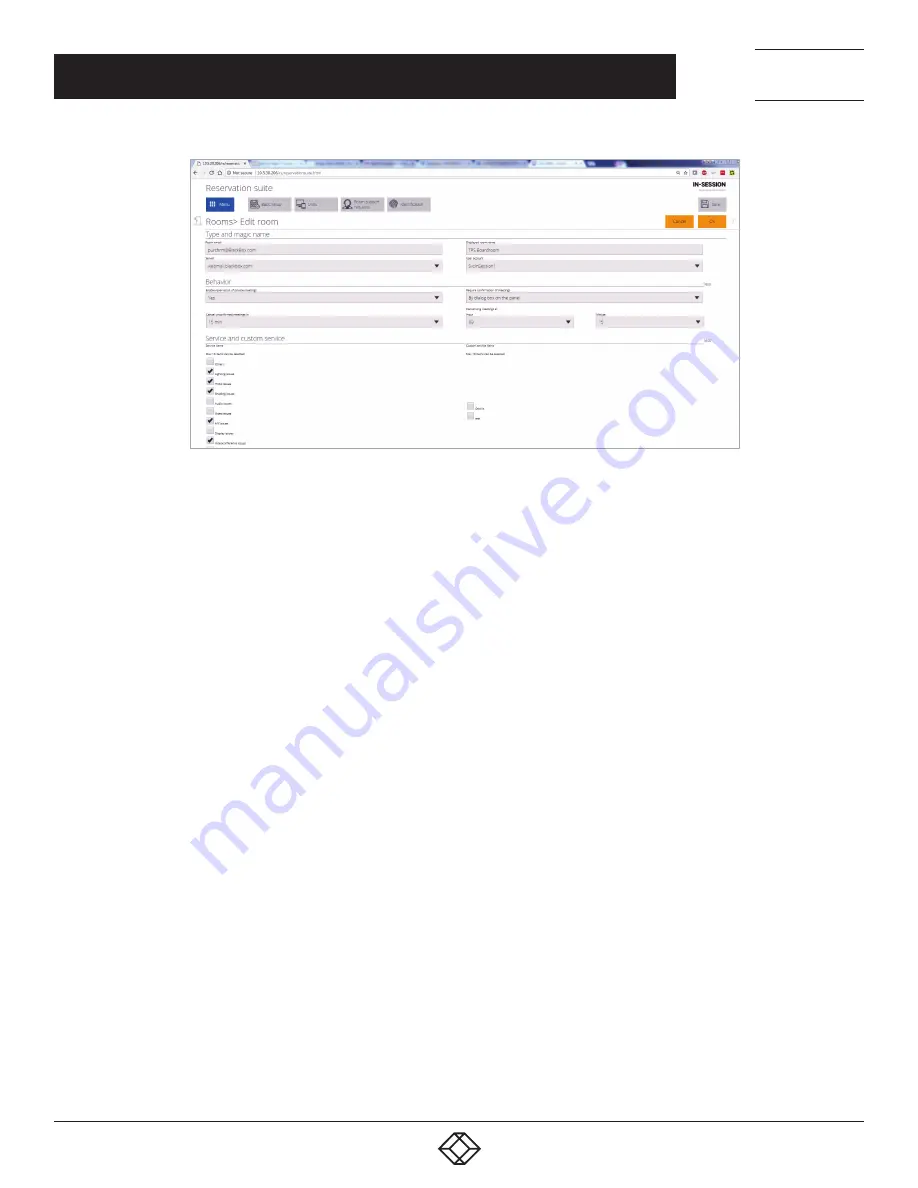
28
1.877.877.2269
BLACKBOX.COM
NEED HELP?
LEAVE THE TECH TO US
LIVE 24/7
TECHNICAL
SUPPORT
1.877.877.2269
CHAPTER 3: CONFIGURATION USING RS-MODERATOR
FIGURE 3-41. EDIT ROOM WINDOW
In the “Require confirmation of meetings“ item, activate the function by selecting “By dialog box on the panel,“,“By occupancy sensors” or “By
occupancy sensors or dialog box.” If you do not require confirmation, choose “Not required.” The default setting is “Not Required.”
Meetings fall into two categories according to duration:
Common meeting
is a meeting taking place within a limited period of time during one day:
Example: A meeting from 10:00 to 15:00
A long meeting
—this category includes all-day meetings, meetings that last more than one day or unusually long meetings. These
are characterized by the following criteria:
They begin at 0.00 of the current day or earlier
They end after the time set for cancelling long meetings of the current day
Example 1: the meeting starts at 00.00 of the previous day and ends at 0.00 of the following day
Example 2: the meeting starts at 0.00 of the current day and ends at 2 p.m. of the current day (the time of cancelling a long meeting
has been set to 9.15)
In the “Cancel unconfirmed meeting in” item, set the period of time after the beginning of the current meeting at which the meeting,
unless confirmed, will be cancelled.
Example: the period of time for the cancellation of a common meeting is set to 15 min. The meeting starts at 10.30. If the meeting
is not confirmed on the panel by this time, the organizer of the meeting gets an email at 10.40 with a warning about cancellation. If
the meeting is not confirmed by 10.45, it will automatically be cancelled at 10.45.
In the “Cancel long meetings at” item, set the time of the day (i.e. from midnight on) by which long meetings have to be confirmed.
Example 1: The meeting starts at 10.00 on the previous day and ends at 23.59 on the current day. The time of cancelling long
meetings is set to 8.20. If the meeting is not confirmed, the organizer gets an email at 8.15. If the meeting is not confirmed by 8.20
of the current day, it will automatically be cancelled at 8.20.
Example 2: The meeting lasts from 0.00 of the current day to 10 p.m. of the following day. The time for the cancellation of long
meetings is set to 9.15. The organiser gets an email at 9.10. If the meeting is not confirmed by 9.15 of the current day, the beginning
of the meeting is at this moment shifted to 0.00 of the following day (see below for exceptions).
Exceptions
- meeting confirmation has the Following exceptions:
If you reserve a room from the panel and the meeting starts within 15 min from the moment of the reservation, the meeting does
not need to be confirmed (it is considered confirmed).
Meetings that last several days must be confirmed every day.






























