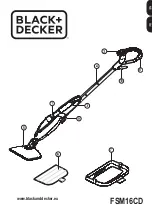8
ENGLISH
(Original instructions)
Always place the steam mop with the handle (4) supported in
the upright position when stationary and make sure the steam
mop is turned off when not in use.
Caution!
Always empty the steam mop after use.
Note:
When first filled or after running dry, it can take up to 45
seconds for steam to be produced.
Autoselect™ Technology
This steam mop is fitted with an Autoselect™ dial (2) which
shows various cleaning applications. They are used to select
the correct operating mode for your particular cleaning opera-
tion.
Using the Autoselect™ dial (2), choose from one of the
following applications:
Wood/Laminate
Stone/Marble
Tiles/Vinyl
The steam mop will select the correct volume of steam
required for your particular cleaning operation.
Note:
Always check you are using the correct setting before
using your steam mop. For convenience the steam mop will
remember the last setting you chose.
Steam burst (Fig. H)
The steam mop is equipped with a steam burst button to aid in
the removal of stubborn marks and stains.
u
During use, press the steam burst button (18) to apply
extra cleaning power.
Note:
The steam burst will last for 10 seconds then the steam
mop will return to the chosen setting.
Hints for optimum use
General
Caution!
Never use the steam mop without first attaching a
cleaning pad.
u
During use you can use the cable management clip (8) to
keep your cable out of the way of the work area.
u
Always vacuum or sweep the floor before using the steam
mop.
u
The easiest way to use the appliance is to tilt the handle
to a 45º angle and clean slowly, covering a small area at a
time.
u
Do not use chemical cleaners with your steam mop. To
remove stubborn stains from vinyl or linoleum floors, you
can pre-treat with a mild detergent and some water before
using the steam mop.
Steam Cleaning
u
Place a cleaning pad (6) on the floor with the ‘hook & loop’
side facing up.
u
Lightly press the steam mop down onto the cleaning pad
(6).
u
Connect the steam mop to the mains.
u
Press the ON/OFF button (1). It takes approximately 15
seconds for the steam mop to heat up.
u
Press the Autoselect™ button (2) till the required setting is
reached.
u
Pulling the handle (4) back will activate the steam pump.
After a few seconds steam will start to come out of the
steam head.
Note:
When first filled or after running dry it can take up to 45
seconds for steam to be produced.
u
It takes a few seconds for steam to enter the cleaning pad.
The steam mop will now glide easily over the surface to be
sanitised/cleaned.
u
Push and pull the steam mop slowly across the floor to
thoroughly steam clean each section.
Note:
During use you may turn off the steam pump by
returning the handle to the upright position, this convenient
feature will allow you to leave the steam mop for a short
time so that you may move items of furniture, then continue
cleaning without the need to switch the appliance off.
u
When you have finished using the steam mop, return the
handle (4) to the upright position and turn it ‘OFF’ and
wait until the steam mop cools down. (approximately five
minutes).
Caution!
It is important to monitor the water level in the water
tank. To refill the water tank and continue to sanitise/clean,
return the handle (4) to the upright position and turn the steam
mop ‘OFF’. Unplug the unit from the electrical wall outlet,
remove and refill the water tank (3).
Caution!
Never leave the steam mop in one spot on any
surface for any period of time. Always place the steam mop
with the handle (4) in the upright position when stationary and
make sure the steam mop is turned off when not in use.
Carpet refreshing
u
Place a cleaning pad (6) on the floor with the ‘hook & loop’
side facing up.
u
Lightly press the steam mop down onto the cleaning pad
(6).
u
Place the carpet glider (7) on the floor.
u
Lightly press the steam mop down onto the carpet glider
(7) until it clicks into place.
u
Connect the steam mop to the mains.
u
Press the ON/OFF button (1). It takes approximately 15
seconds for the steam mop to heat up.
u
Press the Autoselect™ button (2) to the Wood/Laminate
setting.
Summary of Contents for FSM16CD
Page 1: ...www blackanddecker eu FSM16CD 7 9 8 10 ...
Page 2: ...2 12 12 13 12 16 B C E F A D ...
Page 19: ...19 ...