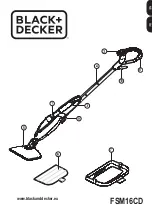9
ENGLISH
(Original instructions)
u
Pulling the handle (4) back will activate the steam pump.
After a few seconds steam will start to come out of the
steam head.
Note:
When first filled or after running dry it can take up to 45
seconds for steam to be produced.
u
Push and pull the steam mop slowly across the carpet to
thoroughly refresh each section.
Note:
During use you may turn off the steam pump by return-
ing the handle to the upright position, this convenient feature
will allow you to leave the steam mop for a short time so that
you may move items of furniture, then continue cleaning
without the need to switch the appliance off.
u
When you have finished using the steam mop, return the
handle (4) to the upright position and turn it ‘OFF’ and
wait until the steam mop cools down. (approximately five
minutes).
Caution!
It is important to monitor the water level in the water
tank. To refill the water tank and continue to sanitise/clean,
return the handle (4) to the upright position and turn the steam
mop ‘OFF’. Unplug the unit from the electrical wall outlet,
remove and refill the water tank (3).
Caution!
Never leave the steam mop in one spot on any
surface for any period of time. Always place the steam mop
with the handle (4) in the upright position when stationary and
make sure the steam mop is turned off when not in use.
After use (Fig. I & J)
u
Return the handle (4) to the upright position and turn the
steam mop ‘OFF’.
u
Wait until the steam mop cools down. (approximately five
minutes).
u
Unplug the steam mop from the electrical wall outlet.
u
Empty the water tank (3).
u
Remove the cleaning pad (6) and wash it ready for next
use. (Take care to follow the wash care instructions
printed on the cleaning pad).
u
Wrap the supply cable around the cable tidy hooks
(9 & 10).
Note:
The top cable tidy hook (10) rotates to easily release
the cable ready for next use.
u
Clip the supply cable onto itself using the cable tidy clip
(19) close to the plug.
Note:
With the handle (4) in the upright position, the cable
neatly wrapped around the cable tidy hooks (9 & 10) and
secured with the cable tidy clip (19) your steam mop will stand
on its own for storage. Alternatively there is a hanging bracket
(20) built into the hand grip (21) which will allow your steam
mop to be hung from a suitable hook on the wall. Always
ensure that your wall hook is capable of supporting the weight
of the steam mop safely.
Maintenance and cleaning
Your Black & Decker corded appliance has been designed
to operate over a long period of time with a minimum of
maintenance. Continuous satisfactory operation depends
upon proper appliance care and regular cleaning.
Warning!
Before performing any maintenance or cleaning on
corded appliances switch off and unplug the appliance.
u
Wipe your appliance over using a soft damp cloth.
u
For stubborn marks you can use a mild solution of soap
and water to dampen your cloth.
Care of the cleaning pads
Wash care instructions - No fabric conditioner - Allow to dry
fully before re-use.
Caution!
Follow the cleaning instructions printed on the label
of the cleaning pad.
Mains plug replacement (U.K. & Ireland only)
If a new mains plug needs to be fitted:
u
Safely dispose of the old plug.
u
Connect the brown lead to the live terminal in the new
plug.
u
Connect the blue lead to the neutral terminal.
u
Connect the green/yellow lead to the earth terminal.
Warning!
Follow the fitting instructions supplied with good
quality plugs. Recommended fuse: 13A.
Protecting the environment
Z
Separate collection. Products and batteries
marked with this symbol must not be disposed of
with normal household waste
Products and batteries contain materials that can be recov-
ered or recycled reducing the demand for raw materials.
Please recycle electrical products and batteries accord-
ing to local provisions. Further information is available at
www.2helpU.com
Technical Data
FSM16CD (Type 2)
Voltage
V
ac
230
Power
W
1600
Tank Capacity
ml
460
Weight
kg
3.4
Troubleshooting
If your appliance seems not to operate properly, follow the
instructions below. If this does not solve the problem, please
contact your local BLACK+DECKER repair agent.
Summary of Contents for FSM16CD
Page 1: ...www blackanddecker eu FSM16CD 7 9 8 10 ...
Page 2: ...2 12 12 13 12 16 B C E F A D ...
Page 19: ...19 ...