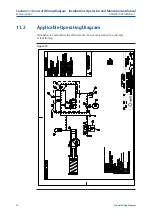February 2022
Installation, Operation and Maintenance Manual
VCIOM-15345-EN Rev. 1
66
Customizing Biffi EHO
Section 8: Customizing Biffi EHO
Table 26.
Configuration Table (14)
Table 27.
Configuration Table (15)
Menu Name
Menu
Key
Configuration/
Calibration Value
Default
Action
FACTORY SETTINGS
dF
Yes/No
N/A
DEFAULT ALL PARAMETERS
Reset all configurations on
the EHO to factory settings.
dP
Yes/No
1) Control Mode
2) LED Color
3) Remote Control Signal
4) Local Control Signal
6) Relay 1 – 5 Functions
7) Relay 1 – 5 Settings
8) Actuator Close Time
9) Valve Stall Delay Time
10) Enable Logjam
11) Self-Calibration Stroke Count
12) Pressure Unit
13) Max Self Calibration Pressure
14) Max Hydraulic Circuit Pressure
15) Baud Rate
16) Parity
17) Network ID
18) LSA
19) LSB
20) PST Enable Flag
21) PST Start Position
22) PST Pause Time
23) PST Travel Range
24) Enable ESD From Hardwired
25) Enable ESD From Lost Comm
26) Enable ESD From Host
27) ESD Overrides Local
28) ESD Overrides Stop
29) ESD Overrides Motor Thermal
30) ESD Overrides Torque
31) AO1 Source
32) AO2 Source
33) Lost Analog Input Alarm
34) Lost Analog Input Action
35) Lost Analog Setpoint
36) Lost Analog Signal Delay
37) Analog Input Polarity Close
38) Analog Output Polarity Close
Menu Name
Menu
Key
Configuration/
Calibration Value
Default
Action
SAVE CONFIGURATION
It appears before EXIT menu if any of the device
configuration parameter is changed. One can choose
if he wants to save the new configuration or switch to
the last saved configuration.
SA
Yes/No
N/A
EXIT
Exit the setup menu to return to normal operation.
EE
Yes/No
N/A