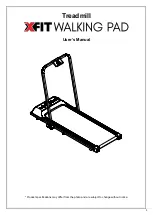17
BT 7050Treadmill
beeps. The speed window will show “End” and the treadmill will return to standby mode 5 seconds later; the
buzzer will sound long beeps again.
I.Unset parameters are accumulated upwards, and the figure will reset after it exceeds the maximum display
range. In the manual mode, the treadmill will stop when the accumulated time exceeds 99:59 (100 minutes).
Ⅳ
.Fixed Program Mode:
1. The default time is set at 10 minutes, and only time can be set. The time setting range is: 5:00-99:00. Press the speed
up or down key to adjust the set value;
2. Press the start key; the motor will start running and the speed will slowly increase to the speed marked in the first
segment of the automatic program (see program value table);
3. Press the speed up or down key to adjust the speed;
4. Press the incline increase or decrease key to adjust the incline;
5. Press the instant speed keys to quickly set to the speed indicated with the key mark;
6. Press the instant incline keys to quickly set to the incline indicated with the key mark;
7. Each program is divided into 20 segments, and the running time of each segment is 1/20 of the set time;
8. The buzzer will sound three times when converting from one segment to another;
9. When the set time is reduced to zero, the speed will slowly decrease until the treadmill stops, the buzzer will sound
short beeps, and the speed will slowly decrease until the treadmill has come to a stop. The buzzer will then sound long
beeps. The speed window will show “End” and the treadmill will return to standby mode 5 seconds later; the buzzer will
sound long beeps again;
10. Pull out the safety lock for emergency stop of the motor; the LCD window will show “---” and the buzzer will sound
short beeps.