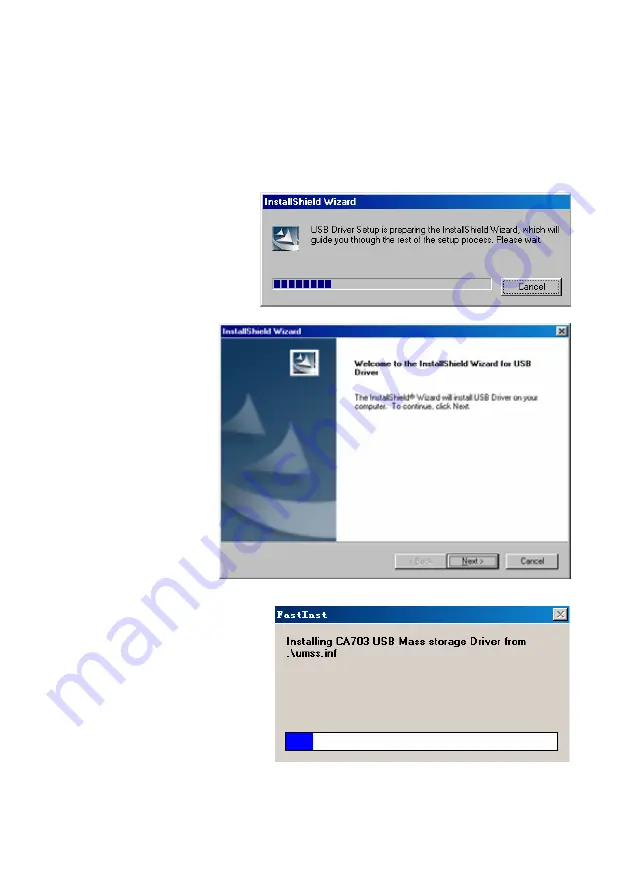
1. To Install USB Driver Program
A. Insert the CDROM into the CDROM driver of your PC.
B. If your OS is Windows 98, click “USB Driver”
→
”USB Driver Windows 98” to install
the driver.
C. Prepare for InstallShield Wizard.
D. Click
“Next”.
E.
Start installing USB driver.
171