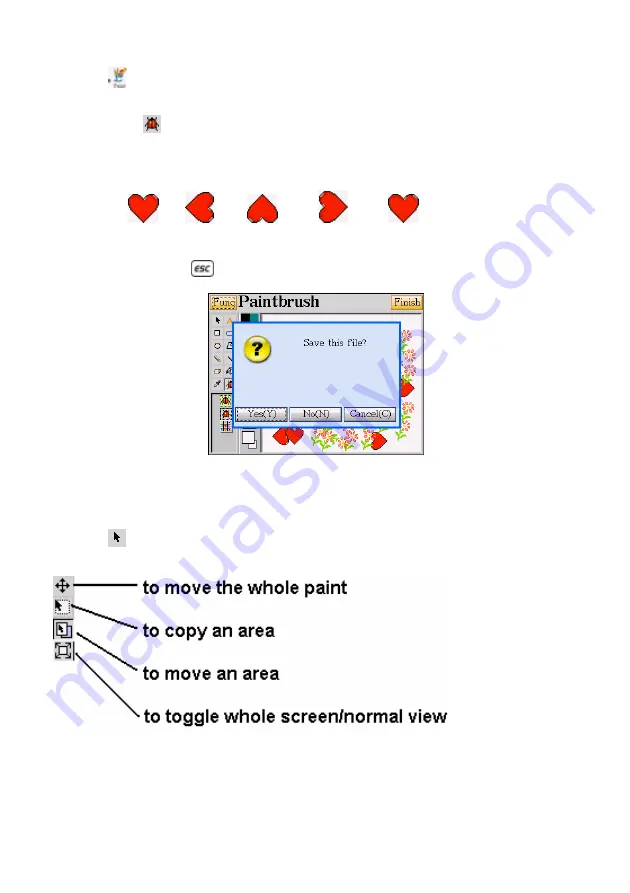
10.2 Adding Drawing
A. Tap
under the PIM menu.
B. Utilize the tool box.
¾
Tap to select a figure and put it on the screen, then tap the dotted edge to
rotate the figure, once for 90 degree rotation. Shown as below:
→
→
→
→
¾
Drag the figure to move it to other position.
¾
If you press
, the following screen will be displayed.
¾
Select “Y” to save the data.
¾
Select “N” to exit without saving the data.
¾
Select “C” to cancel the operation, and do not exit from current function.
C. Tap , the following selection is displayed at the bottom of the tool box:
110
D. Tap [Func] to edit the drawing.
¾
New File – Create a new file






























