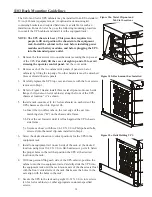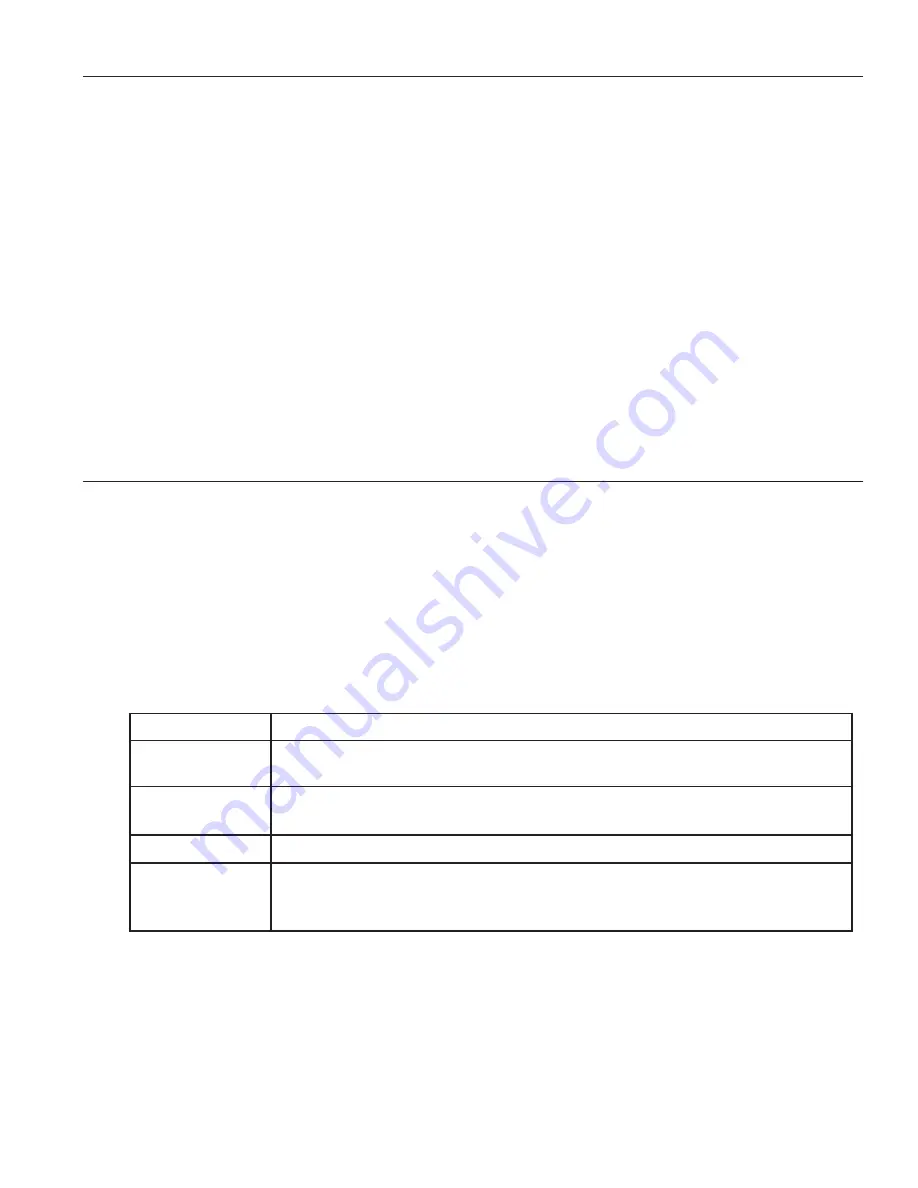
38
1109 Storage and Operation Environments
Storage Temperature:
Store the Axxium Pro battery modules (in the unit or battery cabinet) at –20 to
+40 ºC (–4 to +104 ºF). Batteries will have a longer shelf life if they are kept below
+25 ºC (+77 ºF). The Axxium Pro UPS or battery cabinet without batteries may be
stored at –40 to +60 ºC (–40 to +140 ºF).
Operating Temperature:
Operate the Axxium Pro UPS within the range of 0 to +40 ºC (32 to +104 ºF),
up to 95% relative humidity without condensation. The batteries last longer if the
operating temperature is kept below +25 ºC (+77 ºF).
Ventilation:
The air around the UPS must be clean, dust-free, and free of corrosive chemicals or
other contaminants. The air must be free to circulate around the UPS and battery
cabinets. Do not operate the UPS or charge/discharge batteries in a sealed room or
container.
High-altitude Operation:
The maximum UPS operating temperature decreases 1 ºC per 300 meters above
1525 meters (2 ºF per 1000 ft above 5000 ft). Maximum operating elevation is
3000 meters (10,000 ft).
1110 Bypass Switches
If your Axxium Pro UPS does not have a power cord and plug, it is recommended that you install a Best Power
bypass switch to enable power transfer during maintenance or UPS downtime. Mount the bypass switch on the
wall, within sight of the UPS or the load distribution panel.
The bypass switch has four positions as described in Table 9. In the UPS or LINE position, AC input power is
still connected to the input terminals inside the UPS. To disconnect AC input power during maintenance or
service, turn the bypass switch to the SERVICE position. For Make-Before-Break switches, you must press the
red button beside the switch before you can change the switch position.
Table 9: Bypass Switch Positions
Bypass switches are available in two types: Make-Before-Break (MBB) and Break-Before-Make (BBM).
A Make-Before-Break switch makes a new connection before it breaks the original connection. For example, if
you turn an MBB switch from “UPS” to “LINE,” the bypass switch connects your protected equipment to AC
line power before disconnecting the equipment from UPS output power. (As noted in Figure 23, MBB switches
may not be used in certain system configurations.)
Switch Position
Description
LINE
Connects the loads (protected equipment) directly to AC line and disconnects UPS
output. AC line is still connected to the UPS input.
OFF
Disconnects the loads from the UPS output power and AC input power, as well as
AC line power from the UPS input.
UPS
Connects the UPS outputs to the loads.
SERVICE
Like the LINE position, SERVICE connects the loads directly to AC line input and
disconnects UPS output. However, because SERVICE also disconnects AC input
from the UPS, this is the appropriate position for UPS maintenance or repair.