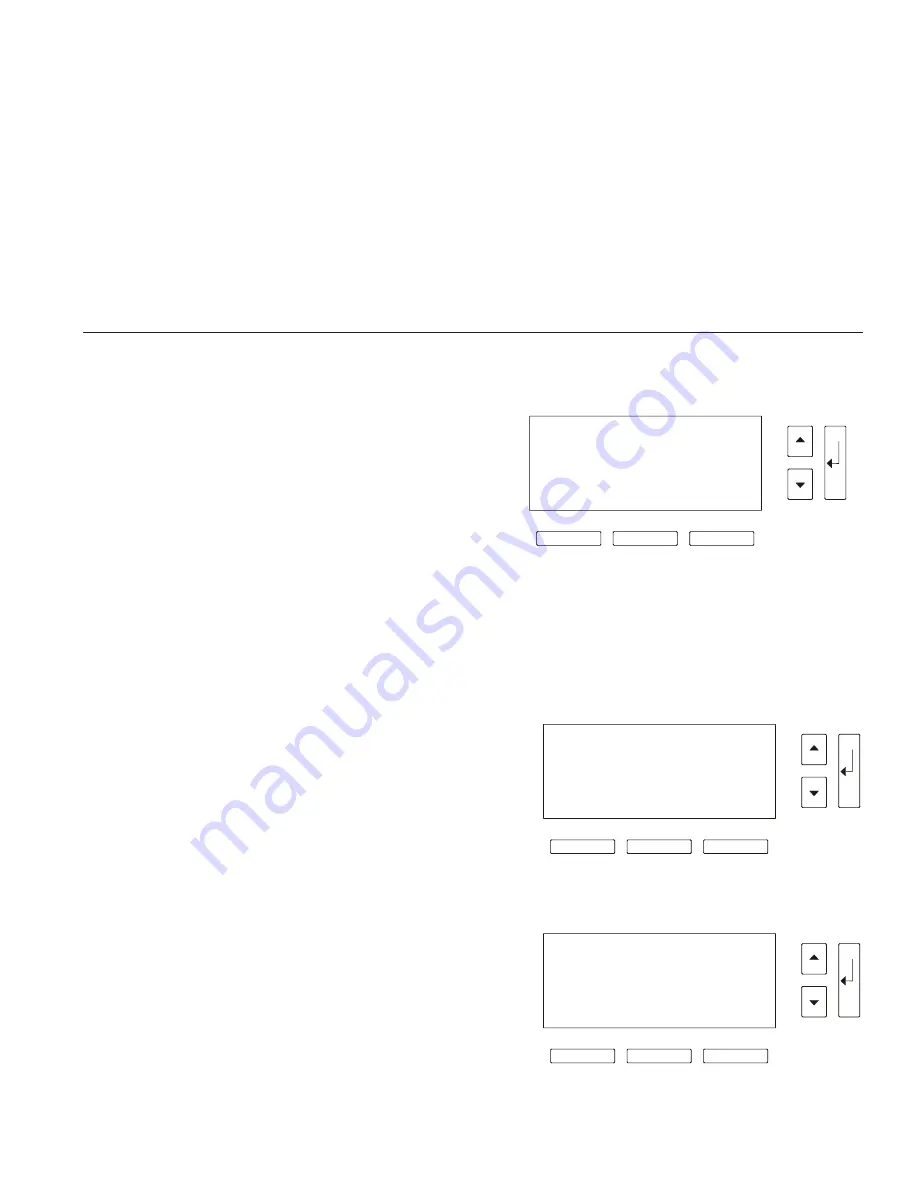
12
5. CHECK UPS CONTROL
Test proper operation of optional external control signals and computer communication before connecting
loads. (See Section 602 for details.)
6. CONNECT EQUIPMENT TO UPS
6.a. Axxium Pro units with receptacles on the back: Plug the equipment into the UPS receptacles. Switch
on each piece of equipment. NOTE: The total volt-ampere load must not exceed the volt-ampere
rating of the entire cabinet.
6.b. Axxium Pro units without receptacles on the back: If there is an external bypass switch, turn it to
“UPS.” Otherwise, close the load distribution circuit breaker(s).
301 Initial Startup Parameters
The first time the UPS is turned on, you must set or verify certain operating parameters before putting it into
operation. Follow the procedure below to set these initial configuration parameters.
1.
Enter the correct user security password: 0377. Move
to the digit you wish to change by pressing the buttons
below the <- and -> on the display. To change the
value of the selected digit, press the up-arrow (
s
) and
down-arrow (
t
) buttons. When the password shows
0377, press the Enter (
¿
) button.
2.
On the next screen, select the desired language for the display. Again, use the up- and down-arrow
buttons to scroll between English, French, German, and Spanish. Make your selection by pressing the
Enter button.
3.
The next two screens enable you to verify and adjust the internal clock for the correct local time. If the
time or the date is correct as displayed, press the Enter button to advance to the next configuration setting.
To set the correct time and date, press the <- and -> buttons to move to the digits you wish to change.
Press the up- and down-arrow buttons to increase or
decrease the value of each selected digit. When the dis-
played value is correct, press the Enter button.
4.
The output voltage is the only actual operating
parameter you must set as part of the initial configura-
tion screens. After setting the time and date, select the
desired UPS output voltage using the up- and down-
arrow buttons. Possible selections are 200, 208, 220, 230, and 240 VAC. Press the Enter button when the
desired output value is displayed.
5.
Decide whether to protect the UPS on/off function from
being changed by anyone other than qualified
personnel. Press the up- or down-arrow button to make
your selection; then press Enter. If a password is
required, the On and Off functions are accessible only
after first entering the correct password value (0377).
6.
The UPS is now ready to operate, and displays the
normal On/Off function screen.
ON OFF Password?
No
`
ESC
Set Time
time
14:51:38
<-
->
ESC
ENTER PASSWORD
Password - 0000
<-
->
ESC



























