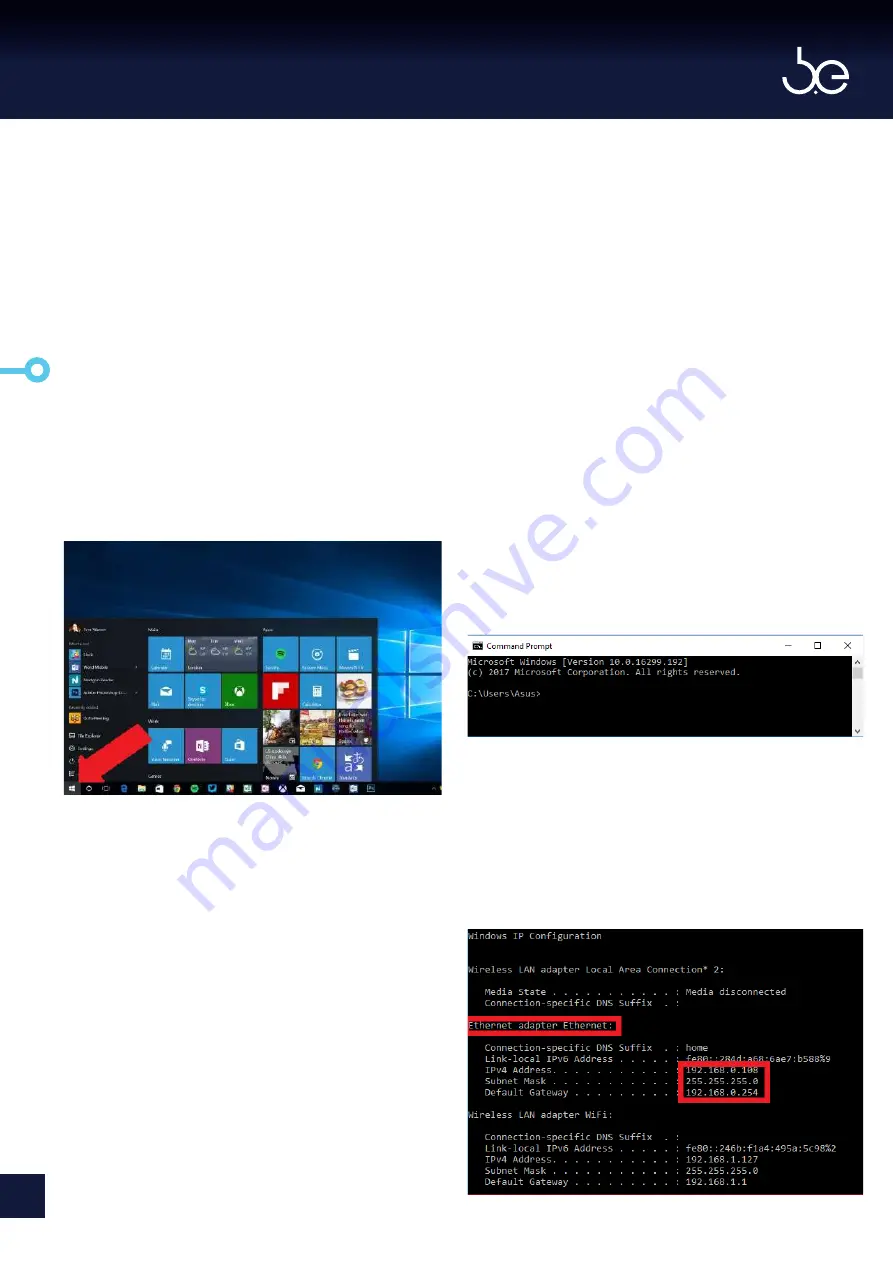
Before you can find the Eniscope, you need to
know the IP range that both your computer and
the Eniscope is on. To do this follow the below
instructions for windows or MAC (can also be done
on Linux based system, via terminal and ifconfig
command).
Windows OS
If you are using a windows operating system, click
on the windows start button and type ‘cmd’ (don’t
worry, the search box in WIN10 will appear when
you type).
Once the Command Line program is open type
‘ipconfig’ and then press the ‘Enter’ key.
The address shown is the IP address of the
Computer you are using. The first 3 sets of
numbers indicate your network range. In the
example above the IP address range is ‘192.168.0’
(the fourth set is unique number to each device,
like a house number).
The Command line will now return lots of
information. The information that you require is
the IPv4 address of your Ethernet adapter.
Note:
In reference to different IP ranges
on your local network discussed on
previous page, you can see in this
example my Ethernet and Wireless LAN
adaptors are using different IP ranges
in the same office space.
[ E N S C O P E H Y B R I D M A N U A L ]
46





















