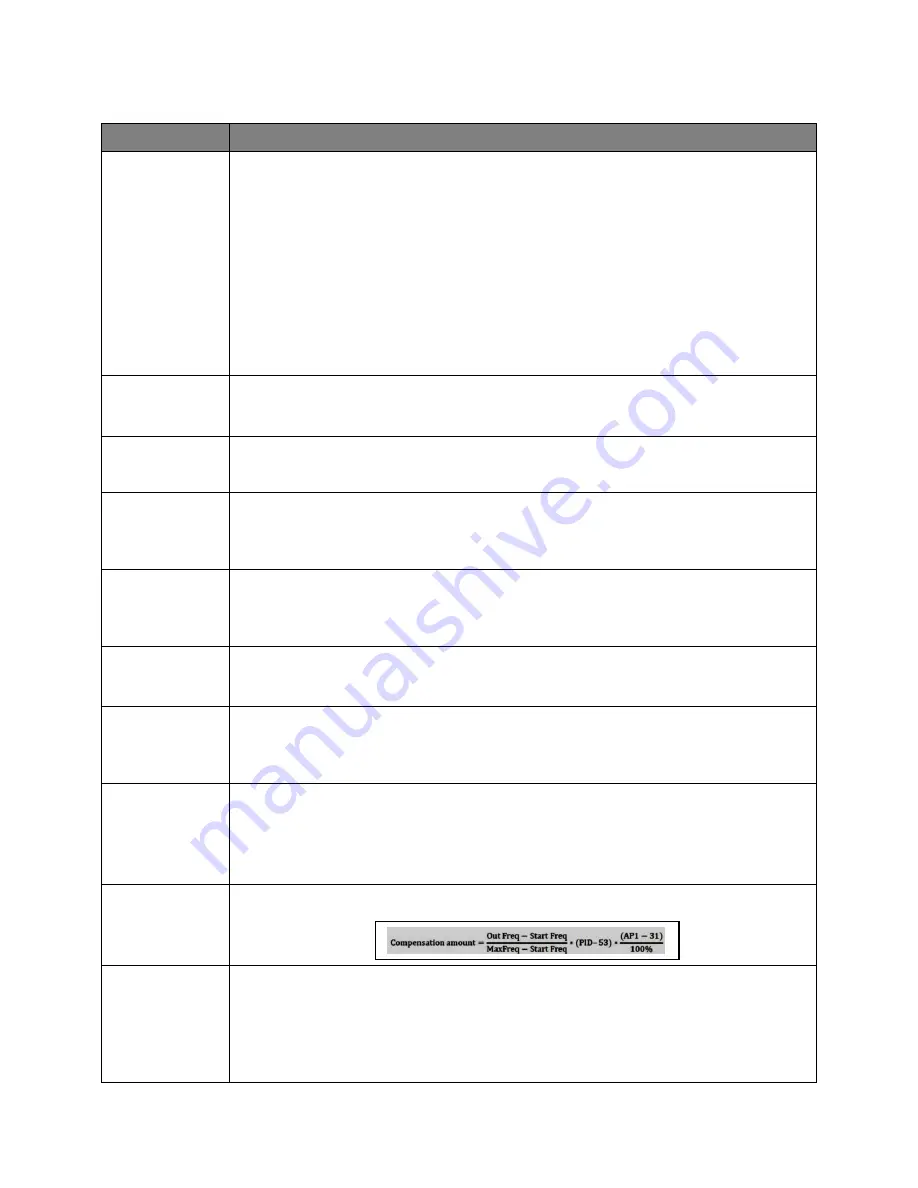
890053-02-00
Page
14
of
40
8
Application Group 1, AP1 Parameter Descriptions
Parameter
Description
AP1-20
Soft Fill Sel
•
No - Disables Pre-PID and Soft Fill
•
Yes - There are two separate operations. Setting AP1-20 to "Yes" enables both Pre-PID and Soft Fill
operations.
▪
First: Pre-PID based on AP1-21 (Pre-PID Frequency) and AP1-22 (Pre-PID Delay Time). The drive will
simply ramp to the AP1-21 Frequency and remain there for the AP1-22 Time. If the feedback
pressure goes above the AP1-23 (Soft Fill Set) amount, drive will exit Pre-PID and go into normal PI
operation.
▪
Second: Soft Fill operation automatically changes the PI Reference (setpoint) set in PID-10 and PID-
11 to a "Soft Fill" PI Reference (setpoint). The Soft Fill PI Reference performs a series of steps that
increase over time to slowly fill a piping system. The steps are defined by parameters AP1-23, AP1-
24 and AP1-25.
AP1-21
Pre-PID Freq
•
The drive will ramp up to the set Pre-PID frequency. It will remain there for the Delay time AP1-22 (Pre-
PID Delay Time) then go into Normal PI Control. If the feedback exceeds the amount set in AP1-23 (Soft
Fill Set) before the delay time, the drive will exit Pre-PID and go into Normal PI operation.
AP1-22
Pre-PID Delay
•
Time to operate in Pre-PID mode at frequency set in AP1-21 (Pre-PID Freq).
AP1-23
Soft Fill Set
•
When feedback reaches this PSI amount (or other PID Units) at any time during Pre-PID or Soft Fill, the
drive exits the operation and goes into normal PI operation. If drive was in the Soft Fill operation, the PI
Ref (setpoint) resorts back to the setpoint value (PID-11) instead of the Steps defined in AP1-24 and AP1-
25.
AP1-24
Fill Step Set
•
After Pre-PID operation time, if feedback has not reached the AP1-23 (Soft Fill Set) exit amount, the PI
Reference (setpoint) will automatically change to this setpoint AP1-24 (Soft Fill PI Reference) amount and
start the Soft Fill operation. The "Soft Fill PI Reference" becomes the new PI setpoint. Soft Fill steps are
based on AP1-24 and AP1-25.
AP1-25
Fill Step Time
•
This is the time of each step AP1-24 (Soft Fill Set). The step will increase by the AP1-24 amount when the
feedback reaches the Fill Feedback Difference (AP1-26). If the feedback remains below the Soft Fill Set,
the drive does not increase to the next step.
AP1-26
Fill Fdb Diff
•
This is the difference between the Soft Fill Set PI Reference (AP1-24) amount and the feedback pressure.
When the feedback increases to the AP1-26 amount below the step amount (whichever step it is on), the
drive increases the Soft Fill Set PI Ref. to the next step. If the feedback remains below the AP1-26 amount,
the Soft Fill PI Ref. does not increase to the next step.
AP1-30
Flow Comp Sel
•
No - Disables Flow Compensation operation.
•
Yes - Enables Flow Compensation
▪
Compensates for pressure loss due to long pipes and/or higher flow rates. The maximum amount of
compensation is set in AP1-31.
AP1-31
Max Comp Value
•
The maximum compensation amount (PID Units) that is added to the PID-11 (PID Ref 1 Set) setpoint. The
compensation amount varies based on the follow:
•
AP1-40 / MC2-03
Lead Lag Sel
•
Selecting MMC or Lead/Lag operation.
▪
Contactor Lag: MMC operation.
▪
Follow Lead: This is a Lead/Lag control method with one PID-controlled Main drive and all of the Lag
drives operate at the same frequency as the Main drive. Drives with this setting can become a Lead
(+) drive but must also have feedback connected. See
Section 9, Lead/Lag - Follow Lead.
Summary of Contents for RSi H2P Series
Page 2: ......
Page 45: ...890053 02 00 ...
















































