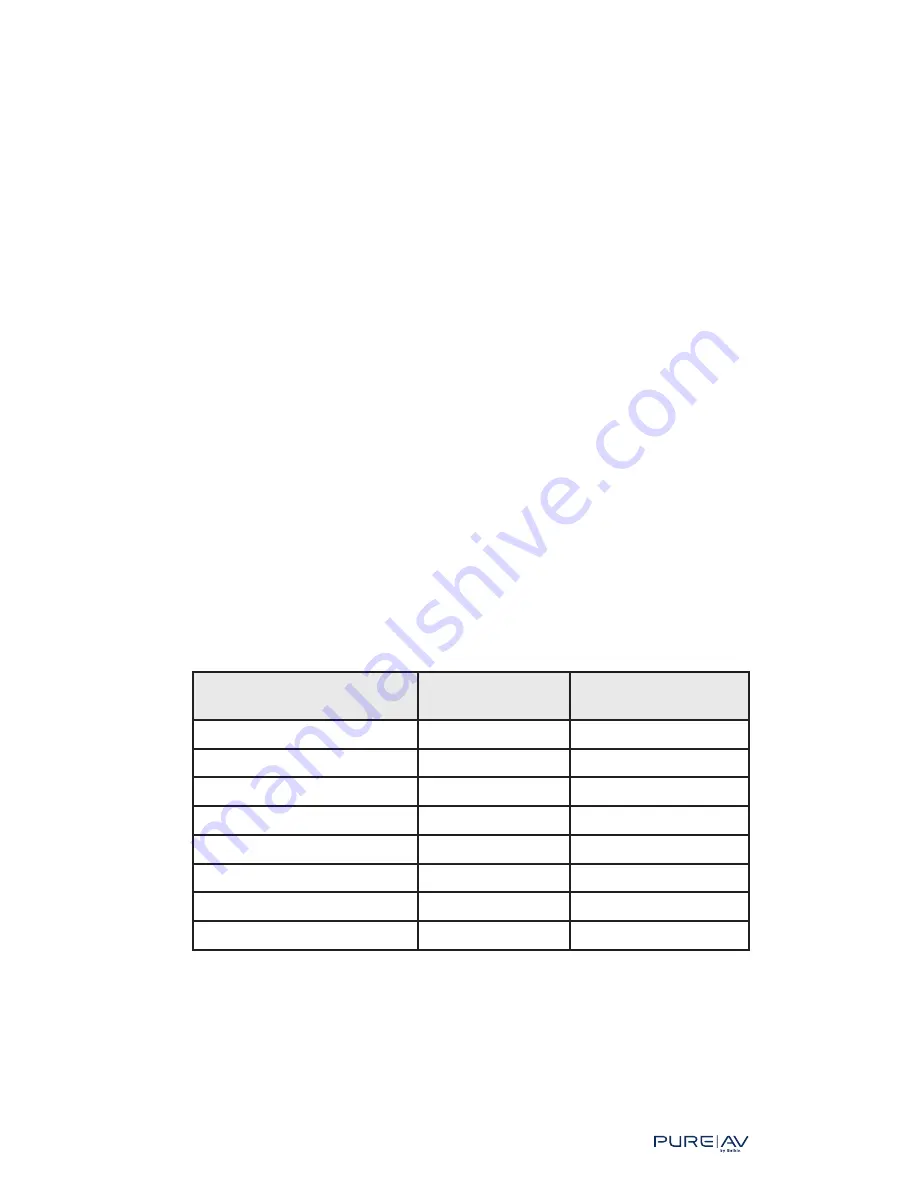
B
elkin
Pur
eA
V
Hybrid
A
VU1500
UP
S
24
®
®
Setup and Installation
Step 3 – Plan
There are several decisions to make to ensure everything is connected
and operating properly. When connecting your home theater equipment’s
power cords to your AVU1500’s power outlets, consider, for example, the
following questions:
•
Which devices should always receive power (i.e., “always on”) versus
having power cut on and off (i.e., “switched”)?
•
In the event of a power outage, which devices are less critical and can
lose power first, and which devices are most critical and should be
powered for as long as possible? These answers will determine which
devices should be plugged into shutdown Stage 1, 2, and 3 outlets.
•
Should another device (e.g., preamp) act as a remote trigger and cause
other connected devices (e.g., amp, subwoofer) to power on and off?
These decisions are inter-related and you should consider these same
questions for each device you plan to power through your AVU1500. The
planning tables below can assist greatly; these same tables are provided
on the last page of this User Manual (see “Appendix: Setup Worksheets”)
for you to detach and use more easily. A completed table will help you
greatly not only during the setup of your system, but also in testing your
system setup.
Equipment Type:
Use the table below to list every component you plan to have powered
by your AVU1500. Feel free to write over the few items we’ve listed as
possibilities.
Digital equipment
Analog equipment High-current
equipment
TV
Tuner/receiver
Amplifier
DVD player
Tape player
Subwoofer
CD player
Phonograph
DVR (e.g., TiVo
®
)
VCR
Cable box
Satellite box
Game consoles (e.g., Xbox
®
)
Home PC/Media Center PC
Summary of Contents for AP51300fc10-BLK
Page 2: ......
Page 69: ...Belkin PureAV Hybrid AVU1500 UPS 66 Appendix Setup Worksheets...
Page 136: ...Onduleur hybride AVU1500 Belkin PureAV 66 Annexe Feuilles de configuration...
Page 137: ......
















































