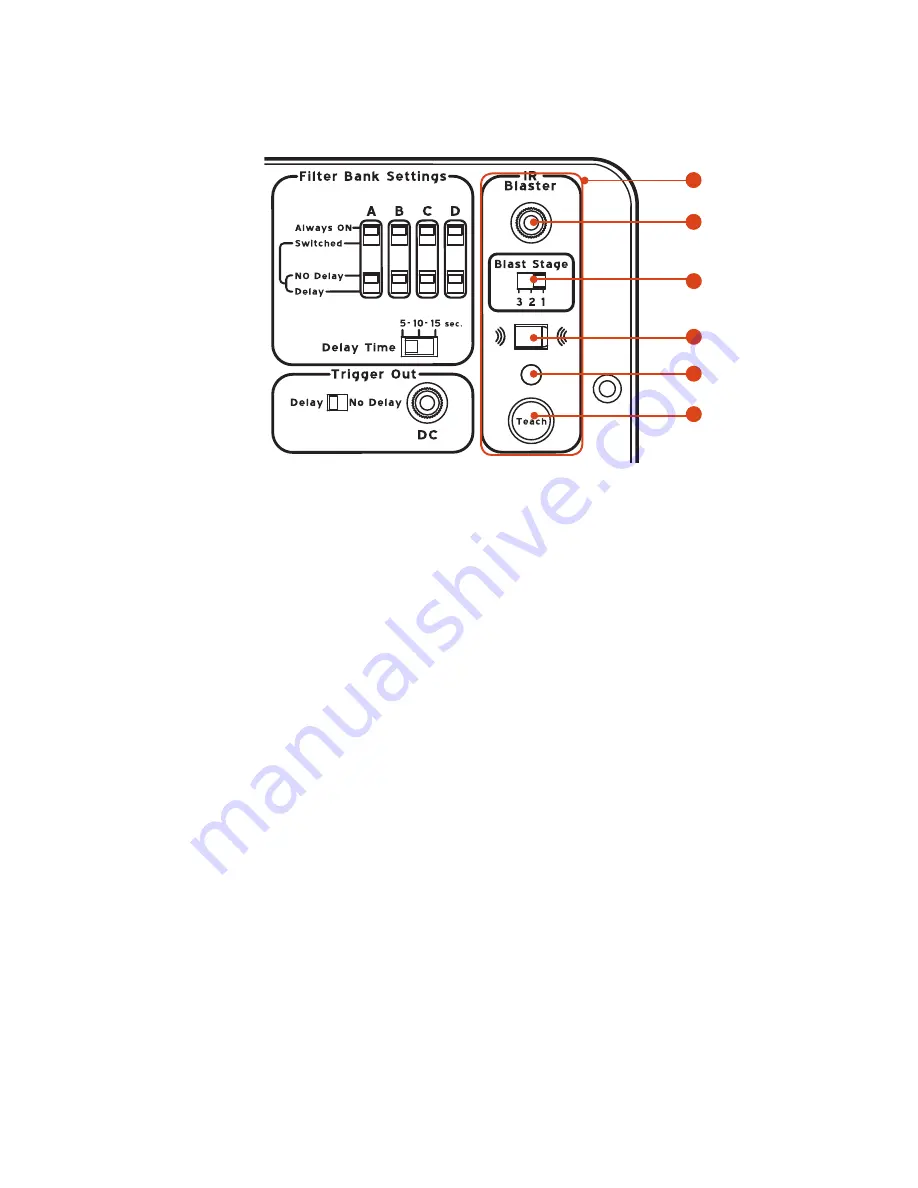
B
elkin
Pur
eA
V
Hybrid
A
VU1500
UP
S
17
Features
|
Rear Panel
37. IR Blaster
– a set of connections and controls to enable the use of
your infrared blaster feature: When your AVU1500 begins shutting
down outlets during battery backup, it can send/blast an infrared
(IR) signal to one of your home theater components, instructing it
to do something (e.g., turn off).
a. IR Blaster Cable Port
– connect the “IR Blaster Cable” (included
with this product) to this port. The IR signal will be blasted out
of this port, through the cable, and out to the specific home
theater component at which it is aimed (e.g., projector or
projection TV).
b. Blast Stage slide-switch
– you can choose when an IR signal
should be blasted during a power outage/battery backup: at the
beginning of shutdown Stage 1, Stage 2, or Stage 3.
c. IR Window
– in order for your AVU1500 to blast an IR signal
to one of your home theater components (target component),
your AVU1500 has to first learn what IR signal it should blast.
To “teach” the AVU1500, you must aim the target component’s
remote control at this window and press the desired button
on the remote control. The setup section of this User Manual
provides complete instructions.
d. IR feedback light
– this light provides feedback on the status of
“learning” an IR signal. After you press the “Teach” button, it will
blink green to show it’s ready to learn. It will change to a solid
green if it has successfully learned. It will change to a solid red if
it has not learned anything in 20 seconds, and it will eventually
time-out and turn off.
e. Teach button
– press this button to put the unit into an IR
“learning” mode. The IR feedback light will blink green to
indicate it is ready to learn for the next 20 seconds.
37
e
a
d
c
b
Summary of Contents for AP51300fc10-BLK
Page 2: ......
Page 69: ...Belkin PureAV Hybrid AVU1500 UPS 66 Appendix Setup Worksheets...
Page 136: ...Onduleur hybride AVU1500 Belkin PureAV 66 Annexe Feuilles de configuration...
Page 137: ......
















































