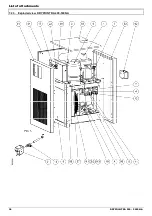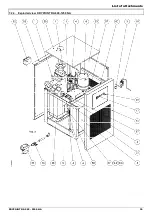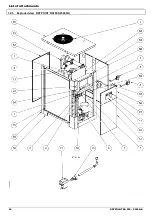Maintenance, troubleshooting, spares and dismantling
26
DRYPOINT RA 200 – 2500 NA
DewPoint too low.
The fan is always ON - PV pressure switch is faulty - replace it (Air-Cooled).
The Hot Gas By-pass Valve is out of setting - contact a refrigeration engineer to restore the
nominal setting.
Excessive pressure
drop within the dryer.
The dryer doesn’t drain the condensate - see specific point.
The DewPoint is too low - the condensate is frost and blocks the air - see specific point.
Check for throttling the flexible connection hoses.
The dryer doesn’t drain
the condensate.
The condensate drain service valve is closed - open it.
Verify the electric wiring.
The DewPoint is too low - the condensate is frozen - see specific point.
Bekomat drainer is not operating correctly – (see BEKOMAT MANUAL)
The dryer continuously
drains condensate.
Bekomat drainer is dirty – (see BEKOMAT MANUAL)
Water within the line.
The dryer doesn't start - see specific point.
Where installed - Untreated air flows through the by-pass unit - close the by-pass.
The dryer doesn’t drain the condensate - see specific point.
DewPoint too high - see specific point.
The safety thermo-
switch T
S
tripped.
Check which of the following has caused the activation :
1. Excessive thermal load – restore the standard operating conditions.
2. The inlet air is too hot - restore the nominal conditions.
3. The ambient temperature is too high or the room aeration is insufficient - provide proper
ventilation.
4. The condenser unit is dirty - clean it.
5. The fan doesn’t work - see specific point.
6. There is a leak in the refrigerating fluid circuit - contact a refrigeration engineer.
7. Reset the thermo-switch by pressing the button on the thermo-switch itself – verify the
correct operation of the dryer.
8. The TS thermo-switch is faulty - replace it.
The P
A
high-pressure
switch has been
activated.
Check which of the following has caused the activation :
1. The ambient temperature is too high or the room aeration is insufficient - provide proper
ventilation (Air-Cooled).
2. The condenser is dirty - clean it (Air-Cooled).
3. The condenser fan doesn’t work - see specific point (Air-Cooled).
4. The cooling water is too hot - restore the nominal condition (Water-Cooled).
5. The cooling water flow is insufficient - restore the nominal condition (Water-Cooled).
6. Reset the pressure-switch pressing the button on the controller itself - verify the dryer for
correct operation.
7. The PA pressure switch is faulty - contact a refrigeration engineer to replace it.
The P
B
low-pressure
switch has been
activated.
There is a leak in the refrigerating fluid circuit - contact a refrigeration engineer.
The pressure switch restores automatically when normal conditions are restored - check
the proper operation of the dryer.
The “alarm” led is ON.
The P
A
high-pressure switch is activated - see specific point.
The P
B
low-pressure switch is activated - see specific point.
The electric protection (see Q1 on the electric diagram) of the compressor is activated -
restore it and retry.
The electric protection (see Q2 on the electric diagram) of the fan(s) is activated - restore it
and retry (air cooled).
The thermal protection (see TV on the electric diagram) inside the fan is activated - wait 30
minutes and retry.
The safety thermo-switch T
S
has been activated - see specific point.
DMC14- The LED
of the
instrument is on or
flashes to indicate
alarm situations.
The LED
flashes because the DewPoint is too high – see specific point.
The LED
flashes because the DewPoint is too low - see specific point.
The LED
flashes because the probe is faulty or interrupted, the instrument displays
the message “PF” (Probe Failure) – replace the probe.
Summary of Contents for DRYPOINT RA 1000/AC NA
Page 37: ...List of attachments DRYPOINT RA 200 2500 NA 37 7 2 2 Exploded view DRYPOINT RA 200 350 NA ...
Page 38: ...List of attachments 38 DRYPOINT RA 200 2500 NA 7 2 3 Exploded view DRYPOINT RA 400 500 NA ...
Page 39: ...List of attachments DRYPOINT RA 200 2500 NA 39 7 2 4 Exploded view DRYPOINT RA 600 1250 NA ...
Page 40: ...List of attachments 40 DRYPOINT RA 200 2500 NA 7 2 5 Exploded view DRYPOINT RA1500 2500 NA ...
Page 51: ...List of attachments DRYPOINT RA 200 2500 NA 51 ...