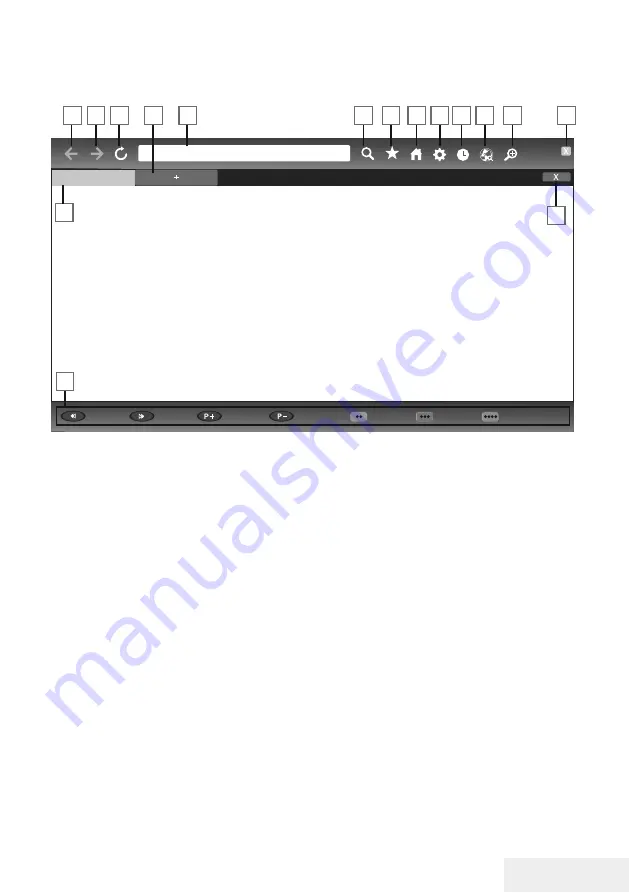
Television / User Manual
59 / 115 TR
WEB BROWSER
-------------------------------------------------------------------------------------------------
Web browser menu
1
Menu controls.
2
Active tab.
3
Previous page.
4
Next page.
5
Refresh.
6
New tab.
7
Address bar.
8
Search in site.
9
Favorites.
10
Home page
11
Settings
12
History.
13
Search in Web.
14
Zoom.
15
Close Web browser.
16
Close tab.
2
1
3
4
5
7
8
9
10 11 12 13
14
15
6
16
Web browser applications
Web browser allows you to navigate in the
Internet.
1
Open the menu with »
MENU
«.
2
Select the menu item »Web Browser« with
»
V
«, »
Λ
«, »
<
« or »
>
« and press »
OK
« to
confirm.
– Web Browser is displayed.
3
Select URL entry area with »
Λ
« or »
V
«
and press »
OK
« to confirm.
– Virtual keyboard will be displayed.
4
Enter the address and confirm with »
OK
«.
Notes:
7
Other functions are explained on the
screen.
7
You may connect a keyboard or mouse to
sockets
USB1
or
USB(HDD)
to use in the
Web browser. Keyboards requiring special
driver are not supported.
Summary of Contents for B49L 8840
Page 1: ...Television User Manual TR I EN I DE ...
Page 13: ...Televizyon Kullanma Kılavuzu 13 115 TR GENEL BAKIŞ Televizyon cihazının bağlantıları ...
Page 127: ...Television User Manual 13 115 TR OVERVIEW Connections on the television set ...
Page 217: ...Television User Manual 103 115 TR SETTING FURTHER CHANNELS ...
Page 241: ...Fernseher Bedienungsanleitung 13 116 TR AUF EINEN BLICK Anschlüsse des Fernsehgerätes ...






























