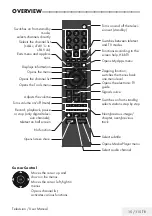Television / User Manual
11 / 115 TR
CONNECTION/PREPARATION
-----------------------------------------------------
Setting up or hanging
7
Select a location so that no direct sunlight falls
on the screen.
Setting up with stand
7
To mount the stand, refer to the installation
instructions included.
7
Place the television set on a hard, level sur-rr
face.
Preparing for mounting on the VESA
bracket
You will need:
7
A pair of scissors,
7
A crosstip screwdriver.
Follow the installation instructions for the VESA
bracket.Place the television set in the film on a
smooth surface with the screen facing down.
1
Cut open the film on the back side using the
scissors.
2
Connect the required cables to the connec-
tors on the television set. See the “Connec-
tion/Preparation” section in this manual.
3
Tie the cables so they do not hang down
onto the floor.
4
Screw the VESA bracket onto the television
set and mount it according to its installation
instructions.
Summary of Contents for B49L 8840
Page 1: ...Television User Manual TR I EN I DE ...
Page 13: ...Televizyon Kullanma Kılavuzu 13 115 TR GENEL BAKIŞ Televizyon cihazının bağlantıları ...
Page 127: ...Television User Manual 13 115 TR OVERVIEW Connections on the television set ...
Page 217: ...Television User Manual 103 115 TR SETTING FURTHER CHANNELS ...
Page 241: ...Fernseher Bedienungsanleitung 13 116 TR AUF EINEN BLICK Anschlüsse des Fernsehgerätes ...