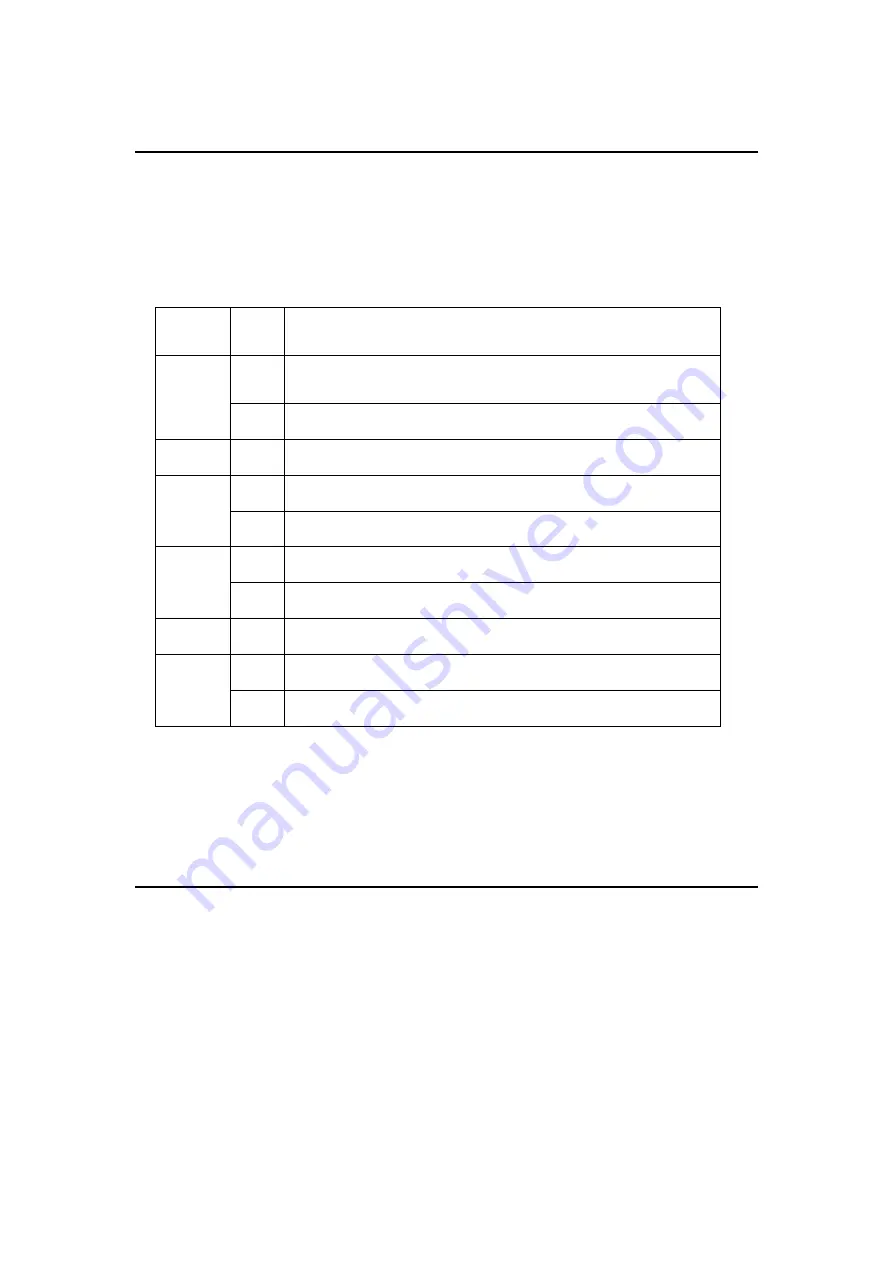
[Reference]
ESC D
ESC ! n
[Name]
To set printing mode(s) for characters
[Type]
ASCII
:
ESC !
n
Decimal:
27 33 n
Hex:
1B 21 n
[Scope]
0 ≤ n ≤ 255
[Explanation]
Set the printing mode(s) according to the value of n
bit
0/1
function
0
0
English characters (half-width) font A
(
12
×
24
)
1
English
characters
(
half
-
width
)
font
B (8×16)
1,2,3
―― --
4
0
Cancel
the
double-height mode
1
Select the
double-height mode
5
0
Cancel
the
double-width mode
1
Select the
double-width mode
6
―― --
7
0
Cancel
the underline
mode
1
Select the
underline mode
[Example]
unsigned char str[3];
str[0] = 0x1B;
str[1] = 0x21;
str[2] = 0x31;
SendDataToPrinter(str,3);// print the character (8X16) under the
double-width and
double-height mode
ESC D n1 n2 … nk NULL
[Name]
To set the position of horizontal tab
[Type]
ASCII
:
ESC D
n1…nk NULL
Decimal:
27 68
n1…nk 0
Hex:
1B 44
n1…nk 00
[Scope]
1 ≤
n
≤ 255 0 ≤
k
≤ 20
[Explanation]
Set the position of horizontal tab
n specifies the column number for setting a horizontal tab position from the beginning of a
line.
k indicates the total number of horizontal tab positions to be set.
[Note]
•
The horizontal position is stored as a value of [ character width × n]measured from the
Summary of Contents for RD-FH8C7
Page 41: ...B character set 1 and 2 C International standard ASCII ...
Page 43: ......
















































