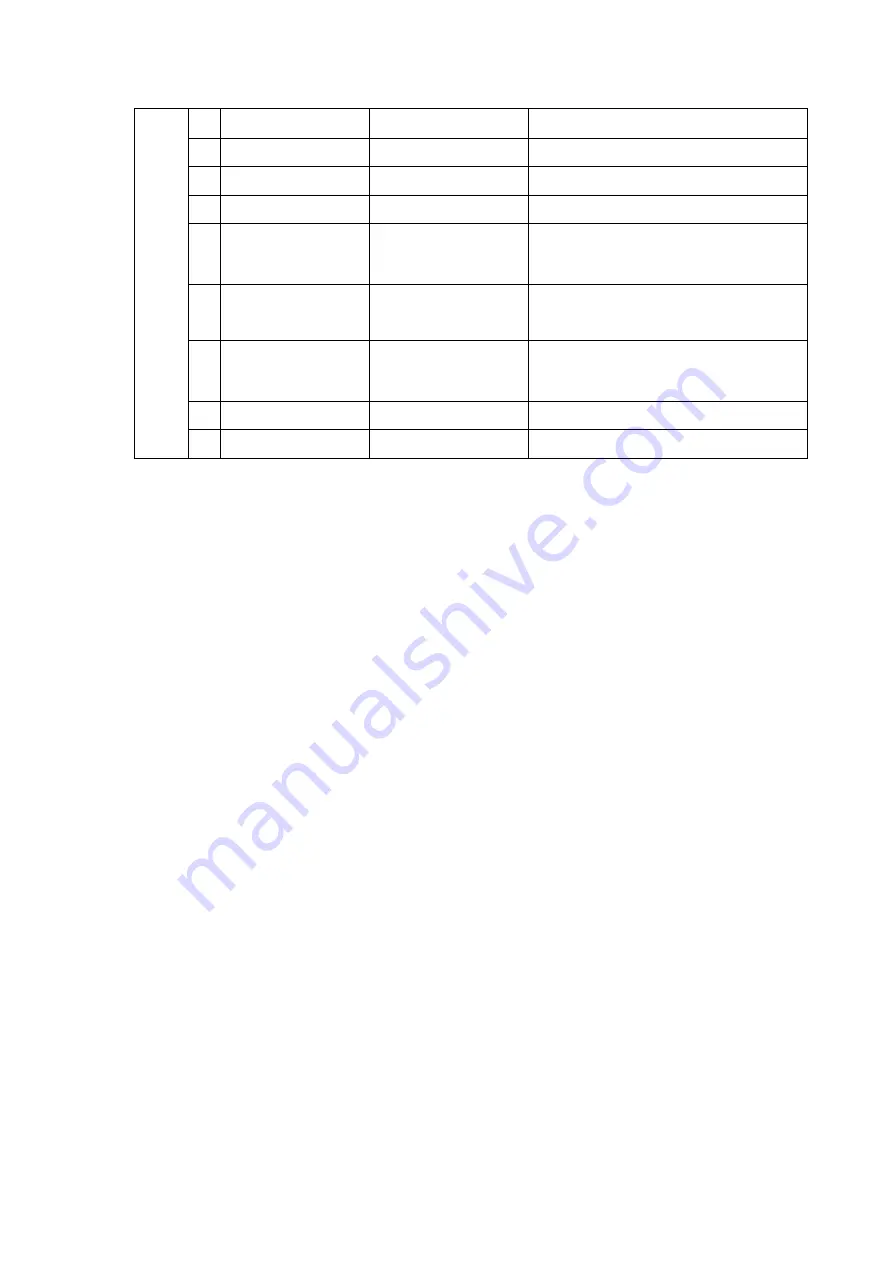
Format
2
65 UPC-A
11 n 12
48 d 57
66 UPC-E
n=8
48 d 57
67 JAN13 (EAN13)
12 n 13
48 d 57
68 JAN 8 (EAN8)
7 n 8
48 d 57
69 CODE39
1 n 255
48 d 57, 65 d 90, 32, 36, 37,
43, 45, 46, 47
70 ITF
1 n 255
(even number)
48 d 57
71 CODABAR
1 n 255
48 d 57, 65 d 68, 36, 43, 45,
46, 47, 58
72 CODE93
1 n 255
0 d 127
73 CODE128
2 n 255
0 d 127
[Note]
•
When using the format 1 command, if the bar code type specifies the data length of the
bar code, k (the barcode data length received by the printer) should be equal to the specified
data length, and if not equal to the specified data length, the instruction is invalid . See the
related barcode data bit length [Appendix B].
•
The barcode data received by the printer should be included in the character set specified
by the bar code, if some characters of the bar code data characters are outside the character
set, the command is invalid. See the related barcode character set [Appendix B].
•
When using the format 2 command, the value of n should be equal to the specified data
length (if the kind of bar code specifies the data bit length). And if the value of n is not equal
to the specified data bit length, the command is invalid. See the related barcode data bit
length [Appendix B].
•
The number of ITF code data length must be even numbers. If using the format 1 to print
ITF bar code, the value of k should be even numbers, but if it is odd number, the last one bit
data will be ignored. If using the format 2 to print ITF bar code, the value of n should be even
numbers, but if it is odd number, the last one bit data will be ignored.
•
If the bar code on the horizontal direction exceeds the printable area, it is invalid.
•
The command is not affected by the print modes (Eg: emphasized, double-strike print,
underline, character size, or white/black reverse printing, etc. )
•
Printing barcode need obey the barcode specifications, or will cause that the bar code
cannot be scanned.
•
The printer does not calculate the checksum, but if barcode needs the checksum, the
checksum should be included in the bar code data, and the printer is not responsible for
checking whether the checksum is wrong or right. The user calculates the checksum, and if it
is wrong, it will cause that the bar code cannot be scanned.
•
CODE39 code does not include the extended CODE39 code (EXTERN CODE 93).
•
CODE93 code does not include the extended CODE93 code (EXTERN CODE 93).
•
When using the CODE128, must first select the character set (CODE A, CODE B or CODE C )
before the barcode data. Select the character set through sending the character "{" and
Summary of Contents for RD-FH8C7
Page 41: ...B character set 1 and 2 C International standard ASCII ...
Page 43: ......










































