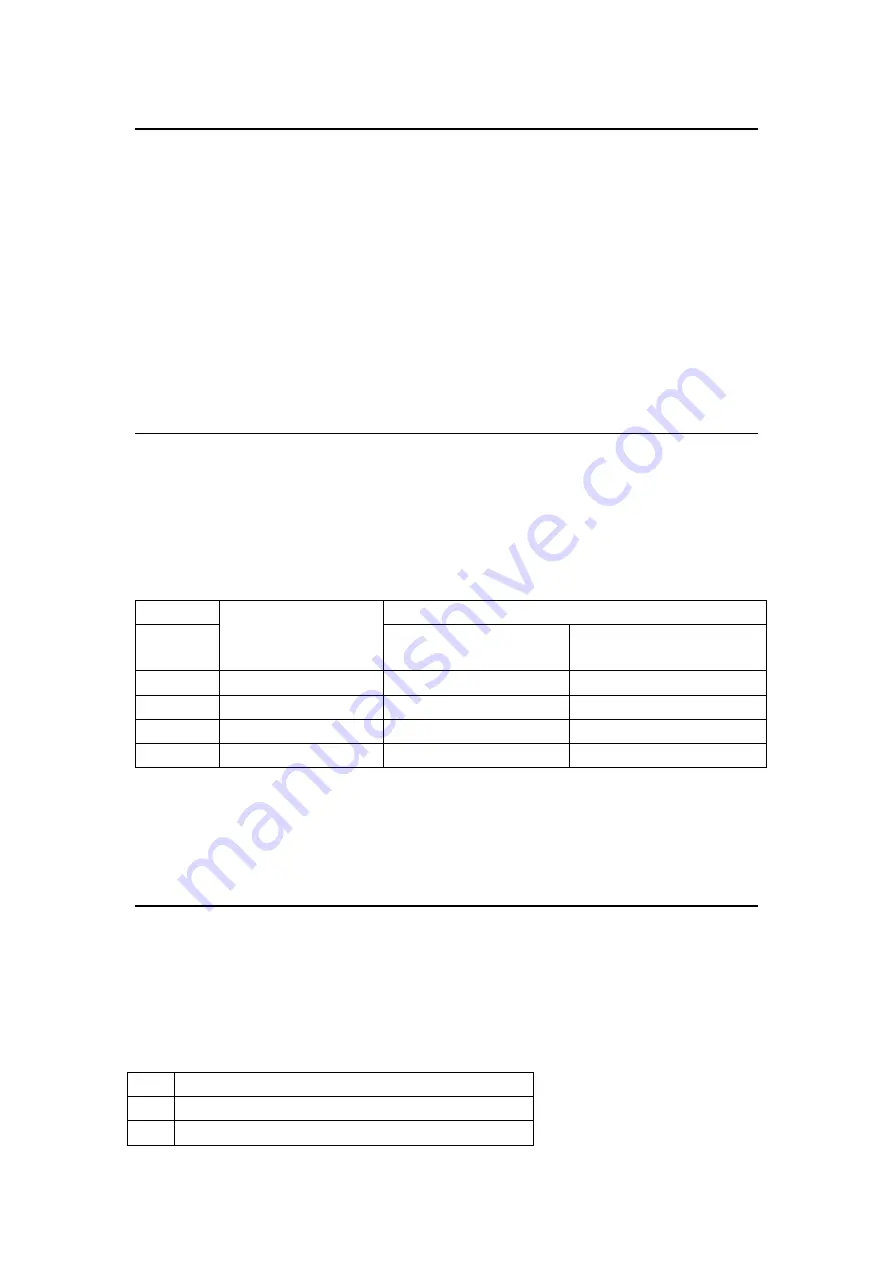
GS h n
[Name]
Select bar code height
[Type]
ASCII:
GS h n
Decimal:
29 104 n
Hex:
1D 68 n
[Scope]
1 ≤ n ≤ 255
[Explanation]
Select bar code height. And N is the number of dots on the vertical direction.
[Default]
n=48
[Example]
unsigned char str[4];
str[0] = 0x1D;
str[1] = 0x68;
str[2] = 30;
SendDataToPrinter(str,3);//Set the bar code height to 30 vertical dot pitch
GS w n
[Name]
Select bar code width
[Type]
ASCII:
GS w n
Decimal:
29 119 n
Hex:
1D 77 n
[Scope]
1≤ n ≤ 4
[Explanation]
Set the horizontal width of the bar code.
And n specifies the bar code width as follows:
n
Module width for
multi-level bar code
(
mm
)
Binary-level bar code
Thin element width
(
mm
)
Thick element width
(
mm
)
1
0.125
0.125
0.25
2
0.25
0.25
0.50
3
0.375
0.375
0.75
4
0.50
0.50
1.0
[Example]
unsigned char str[4];
str[0] = 0x1D;
str[1] = 0x77;
str[2] = 3;
SendDataToPrinter(str,3);//Set the bar code width
GS H n
[Name]
Select the printing position for bar code character
[Type]
ASCII:
GS H n
Decimal:
29 72 n
Hex:
1D 48 n
[Scope]
0 ≤ n ≤ 2
[Explanation]
Selects a font for the HRI characters used when printing a bar code.
Use n to specify the printing position of HRI:
n
printing position
0
Do not print
1
Above the bar code
Summary of Contents for RD-FH8C7
Page 41: ...B character set 1 and 2 C International standard ASCII ...
Page 43: ......












































