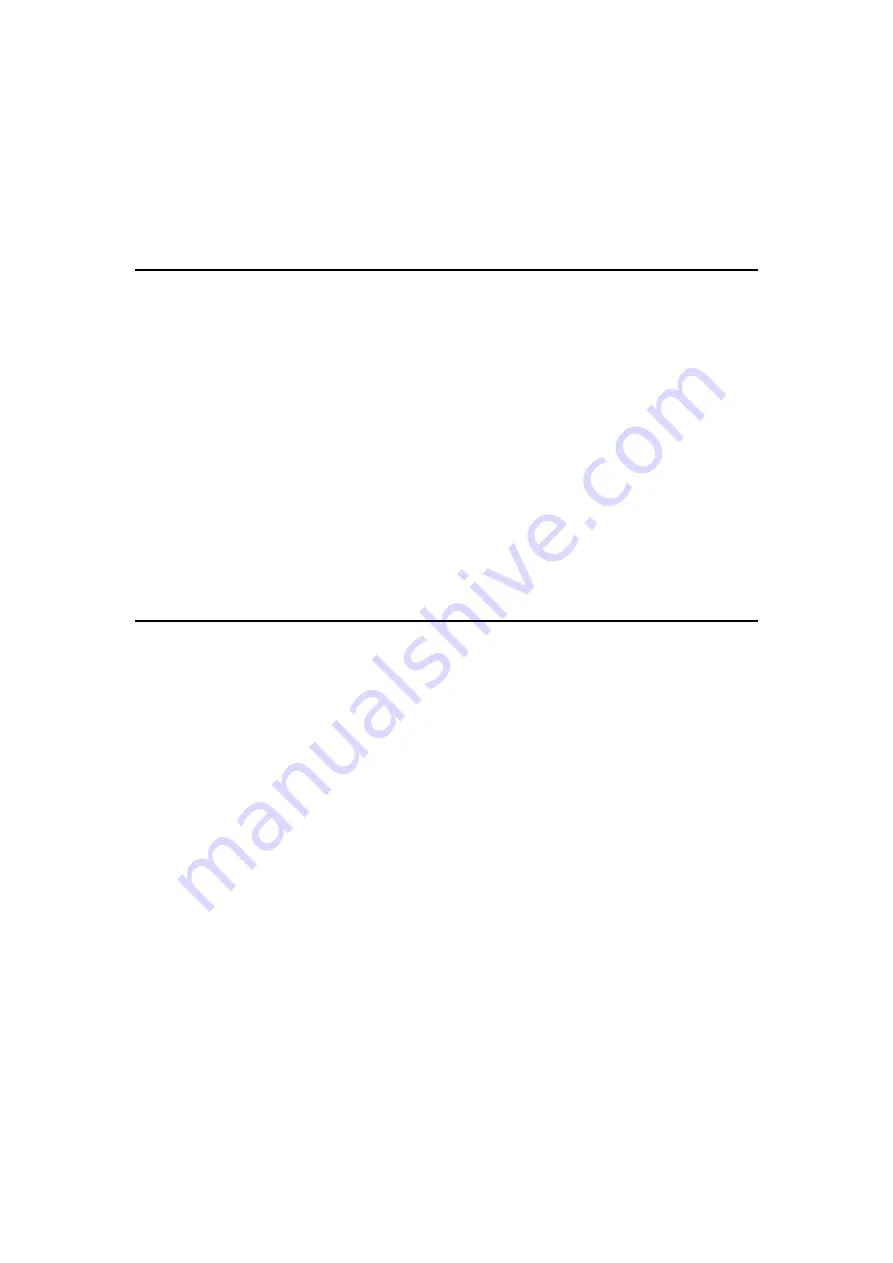
Including German, French, Russian, Japanese Katakana, etc. The range of code is
20H~FFH(32~255).
[Example]
unsigned char str[4];
str[0] = 0x1B;
str[1] = 0x37;
SendDataToPrinter(str,2);// Print ‘6X8’ characters in the
Character Set 2
GS F n
[Name]
Select mode
[Type]
ASCII
:
GS F
n
Decimal:
29
70
n
Hex:
1D
46
n
[Scope]
0 ≤
n
≤ 1
[Explanation]
When n=0, the number of the dots printed in each line is 384.
When n=1, the number of the dots printed in each line is 432.
[Default]
n=0
[Example]
unsigned char str[4];
str[0] = 0x1D;
str[1] = 0x46;
str[2] = 0;
SendDataToPrinter(str,3);//
ESC r d n
[Name]
To adjust the depth of thermal printing
[Type]
ASCII
:
ESC r d
n
Decimal:
27
114 d
n
Hex:
1B
72 d
n
[Scope]
d=2B or 2D, 0 ≤
n
≤ 255
[Explanation]
When d=2B, indicates the printing depth is adjusted deeper on the basis of the current printing
depth.
When d=2D, indicates the printing depth is adjusted more shallowly on the basis of the current
printing depth.
The n represents the value of the depth adjusting degree. And the larger the value, deeper
the adjustment depth, and the maximum value does not exceed 255.
When n=0, using ‘
B 72 2B 00’ or ’1B 72 2D 00’ will lead to revert to the default value
[Default]
n=0
[Note]
When using the deepening adjustment, the value of n is adjusted to the maximum
value, or it not only affects the results but also reduces the printing life.
With increasing depth, the printer will increase power consumption.
[Example]
unsigned char str[4];
str[0] = 0x1B;
str[1] = 0x72;
str[2] = 0x2B;
str[3]= 0x30;
Summary of Contents for RD-FH8C7
Page 41: ...B character set 1 and 2 C International standard ASCII ...
Page 43: ......






































