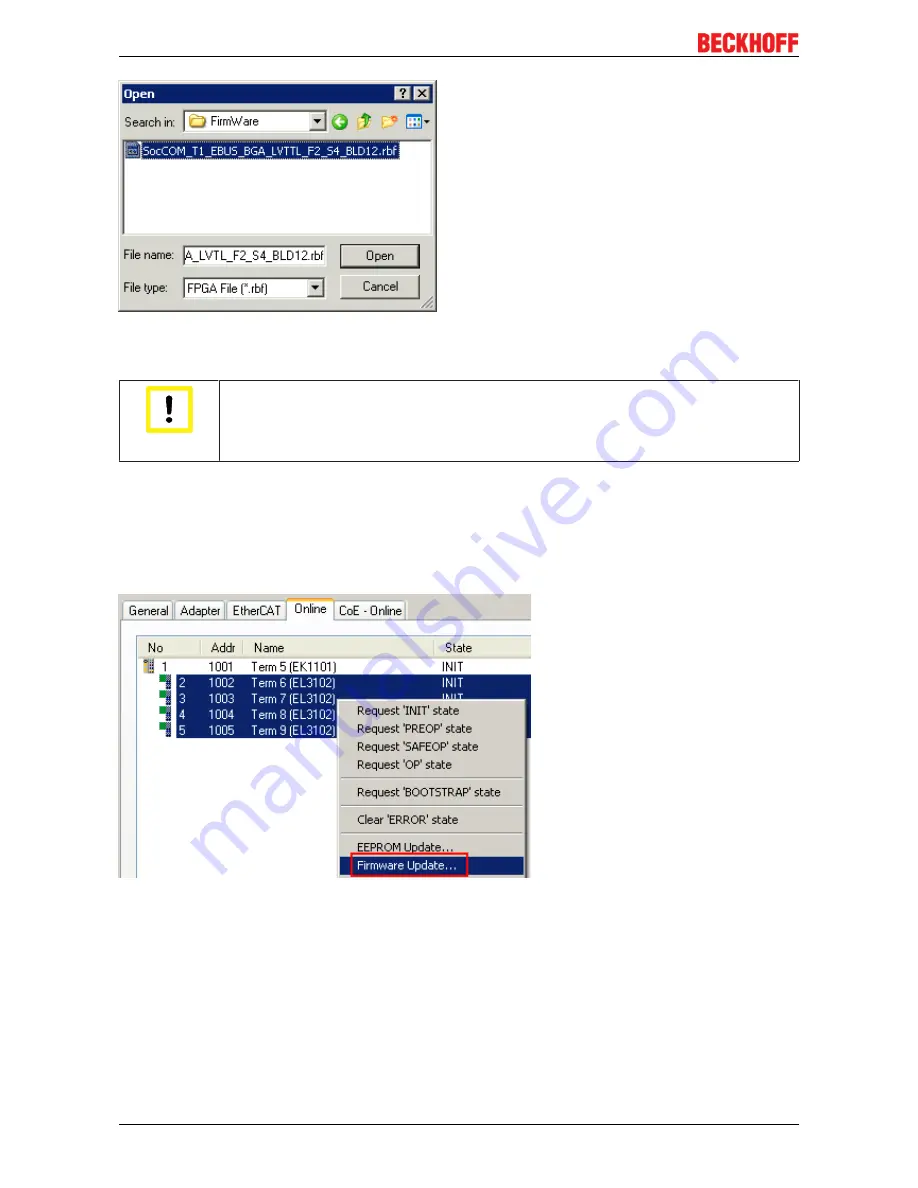
Appendix
EK1110, EK1110-0008
48
Version: 2.
Fig. 43:
Select file
Select the file (*.rbf) with the new FPGA firmware, and transfer it to the EtherCAT device.
Attention
Risk of damage to the device!
A firmware download to an EtherCAT device must never be interrupted! If this process is
cancelled, the supply voltage switched off or the Ethernet connection interrupted, the Ether-
CAT device can only be recommissioned by the manufacturer!
In order to activate the new FPGA firmware a restart (switching the power supply off and on again) of the
EtherCAT device is required.
Simultaneous updating of several EtherCAT devices
The firmware and ESI descriptions of several devices can be updated simultaneously, provided the devices
have the same firmware file/ESI.
Fig. 44:
Multiple selection and firmware update
Select the required slaves and carry out the firmware update in BOOTSTRAP mode as described above.



































