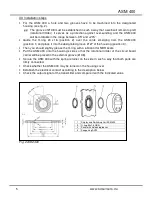15
www.bdsensors.de
ASM 400
Please note that the output signal is not affected by this
change. When displacing the offset, the full scale will also
be displaced.
Special menu 3 – Load Defaults
To load the defaults, set the number "0729". Confirm by pushing
both buttons simultaneously. "LoAd" will appear in the display.
Pressing the two buttons again will load the defaults.
Please note that also the password will be set on its default.
Special menu 4 – Set new password
To change the password, set the number "0835" using the "
▲
"
and "
▼
" buttons. When confirmed with both buttons, "SEtP" will
appear in the display. Push both buttons again and set the pass-
word using the "
▲
" or "
▼
" button. It can be freely chosen
(0 … 9999). However, it must not be identical with the code num-
bers of the special functions (i. e. numbers 0238, 0247, 0729 and
0835). Finally confirm the password by pressing both buttons. The
new password is now set. To activate the password, proceed as
described in menu PAon.
5. Placing out of service
When dismantling the device, it must always be done in the depressurized and
currentless condition!
6. Service
This device is maintenance-free.
If desired, the device can be cleaned using non-aggressive cleaning solutions.
7. Repair
If there are malfunctions which cannot be eliminated the device should be sent to us for re-
pair. Before that the device has to be cleaned carefully and packed shatter-proofed. You
have to enclose a notice of return with detailed defect description when sending the device.
If your device came in contact with harmful substances, a declaration of decontamination is
additionally required. Appropriate declaration can be downloaded from our homepage
www.bdsensors.com
. Should you dispatch a device without a declaration of decontamina-
tion and if there are any doubts in our service department regarding the used medium, repair
will not be started until an acceptable declaration is sent.
If the device came in contact with hazardous substances, certain precautions
have to be complied with for purification!
Our service address:
BD SENSORS GmbH, Serviceabteilung, BD-Sensors-Str. 1, 95199 Thierstein, Germany
Summary of Contents for ASM 400
Page 18: ...ASM 400 Dimensions...
Page 19: ...19 www bdsensors de ASM 400...