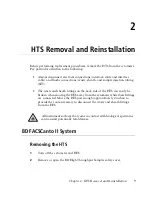10
HTS Customer Care Kits User’s Guide
3
Detach the sample coupler from the cytometer SIT.
a
Unscrew the top nut.
b
Pull the sample coupler down and away from the SIT, leaving the nut
attached to the sample coupler.
4
Unscrew the captive screw located at the bottom of the HTS support
bracket.
5
Pull the HTS out (about 2 inches) from the support bracket.
6
Remove the probe and the overflow reservoir.
7
Disconnect interlock and interface cables.
8
Disconnect the sheath
and waste connectors from the HTS.
9
Disconnect the sampler coupler from the cytometer SIT.
10
Disconnect the door sensor cable.
a
Lift the front feet of the HTS just over the front edge of the enclosure
and tilt the unit at a 45° angle toward you for access to the door sensor
cable on the right side.
b
Unplug the door sensor cable by pulling back on the ferrule.
c
Place the cable over the right side of the enclosure/carrier.
Summary of Contents for 644787
Page 3: ...History Revision Date Change Made 23 11165 00 Rev A 1 2010 Initial release ...
Page 4: ......
Page 14: ...THIS PAGE INTENTIONALLY LEFT BLANK ...
Page 28: ...THIS PAGE INTENTIONALLY LEFT BLANK ...
Page 32: ...THIS PAGE INTENTIONALLY LEFT BLANK ...
Page 42: ...THIS PAGE INTENTIONALLY LEFT BLANK ...
Page 46: ...THIS PAGE INTENTIONALLY LEFT BLANK ...