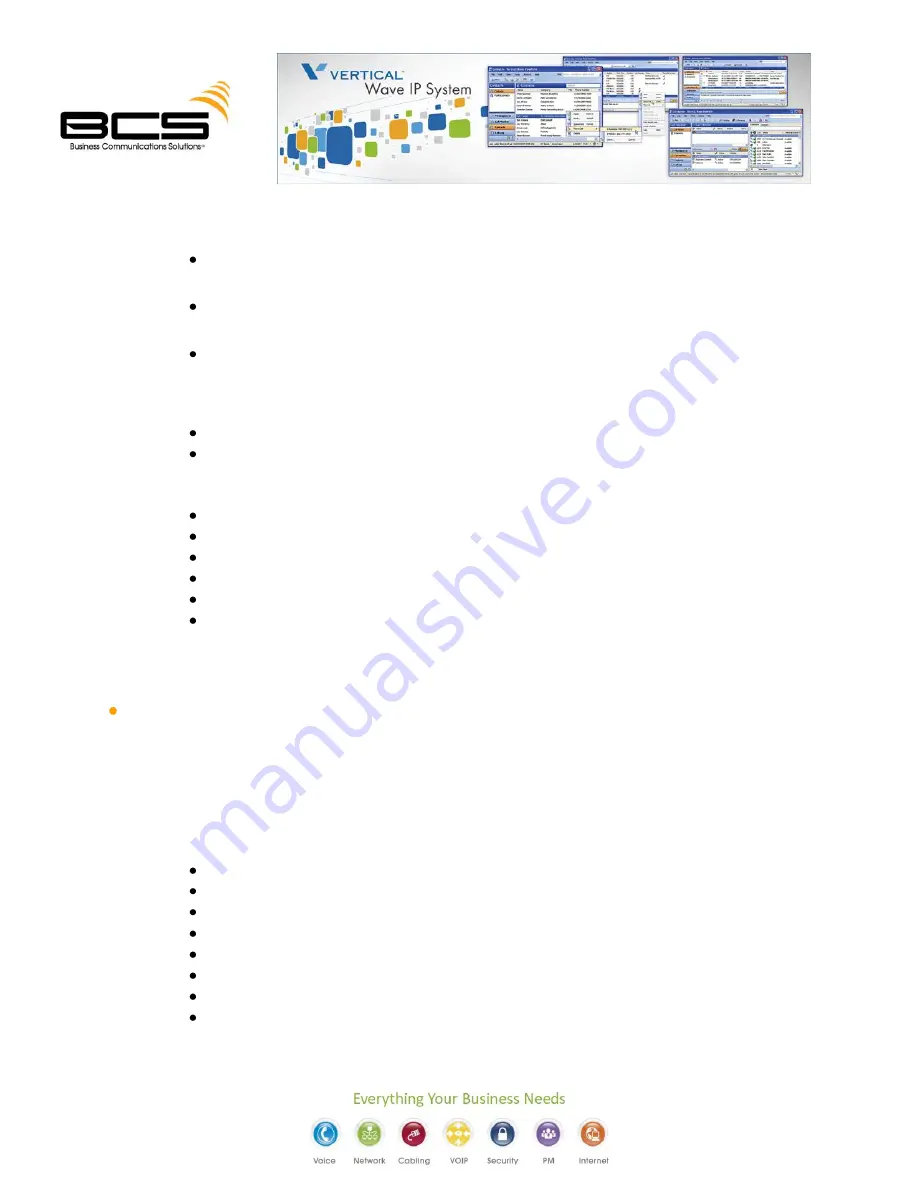
NOTE
Check with your phone System Administrator regarding any company-established
greeting formats.
If you do not record and activate a primary greeting, the system will play a pre-defined,
default greeting.
If you only have one greeting recorded it will automatically be the “active” greeting.
Review Greetings -
Once you review your greetings, you can make them active,
change them,
and/or delete them.
Log into your account.
Press
4
to access Greetings and hear the currently active greeting.
From the Greetings Menu
Press
1
to
replay
the current greeting.
Press
2
to
skip
to the next greeting. +
Press
3
to make the current greeting active. +
Press
4
to
re-record
an existing greeting, then press to complete and save it.
Press
6
to
record/add a new
greeting, then press to complete and save it.
Press
7
to
delete the current
greeting.
+This setting applies if you have two or more greetings recorded.
SETTING STATUS COMMANDS
1.
Log into your account.
2.
Press
6
to access Account Preferences.
3.
Press 1 to access Status Commands and hear the currently set status.
4.
Use the following Status options as needed.
From the Status Commands menu:
Press 1 to set your status to Available.
Press 2 to set your status to Do Not Disturb.
Press 3 to set your status to In a Meeting.
Press 4 to set your status to Out of the Office.
Press 5 to set your status to On Vacation.
Press 6 to set your status to Available (Queue only). ++
Press 7 to set your status to Available (non-Queue). ++
Press 8 to set your status to On Break. ++
++ These options are only available to you if you are a member of a call center queue.
Summary of Contents for Edge 480CT
Page 2: ...GETTING TO KNOW YOUR PHONE Some features may already be pre programmed...
Page 3: ......
Page 4: ......
Page 5: ......
Page 6: ......
Page 20: ...MY INFORMATION NAME EXTENSION DIRECT PASSWORD NOTES...

















