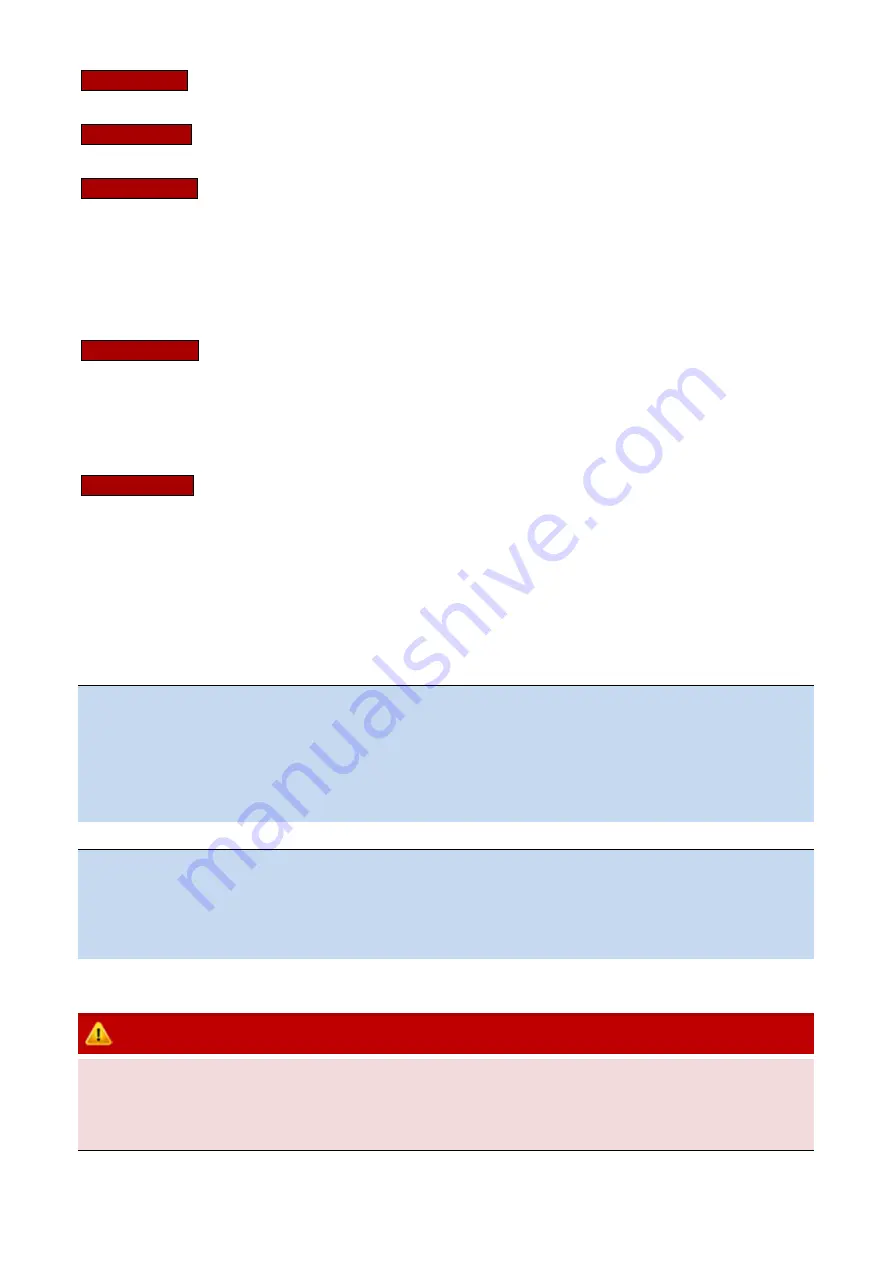
[email protected] - www.bay-tec.de 21
Rotation Rate
Choose the max rotation rate of the plane. This setting will only take effect when the stick
control mode is set to Auto Mode. Also see Page 9 for more details about stick control mode.
Max Tilt Angle
Choose the max tilt angle of the plane. The setting will only take effect when the stick control
model is set to Auto Mode. Also see Page 9 for more details about stick control mode.
Stick Deadband
The dead band is the range around the very center of the sticks at where the controller will not
react. Some transmitters have the problem that when the sticks are brought back after an input, they are not
exactly at the same center position as before which may generate a deviation on the corresponding function,
although the sticks seems to be in the middle. This parameter can be adjusted between 0% and 10%, the default
setting is 5%. You can set it higher if it is difficult to find the stick center position even the stick centering function
has been applied already. The dead band setting is for all channels.
S..Bus Channels
When you are using a S.Bus connection, you need to tell the controller that which channel is
using for aileron, or elevator and so on. The controller should be told with the channel mapping before it can work
properly. For example, if you are using channel 5 for the flight mode switch function, you have to select CH5 to the
input [MOD]. If you are using channel 6 for the second aileron, you have to select CH6 to the input [AIL2]. Select
“None” to tell the controller that you don’t want to use this channel.
Stick Centering
Stick centering is used to calibrate and re-learn the new center position of the sticks. Usually, in
the first flight, you need to make a little trim to make the plane flying properly. Once the trims are set on your
transmitter. You need to land the plane and perform a stick centering so the controller can re-learn the new
adjustments that were just made. The stick centering is only for channels of aileron, elevator, rudder, aileron2 and
elevator2, the mode and gain channels will be ignored when calibrating. And for those channels unconnected, the
controller will skip them automatically. Stick centering needs only 1 second, while calibrating, the LED will blink
WHITE rapidly.
Power-on Automatic Stick Centering
A3X Pro E.
will perform a stick centering automatically every time it starts, so you can change the trims anytime you
need, the new center positions will be re-learned and saved in the next time it starts. Remember to keep all sticks
(except throttle) in their middle position before power on the controller, and don’t move them during
initialization.
Perform a centering by toggling the switch
If you don’t want to reboot the controller, you can perform a quick centering by fast toggling the flight mode
switch twice (or more) within 1 second.
VERY IMPORTANT!
1
.
If the servos drift to one side slowly when switching to 3D mode, you have to perform a stick centering.
2
.
NEVER perform a stick centering when in a flight! It can be dangerous because you may probably lost
control of your plane for 1 second!





































