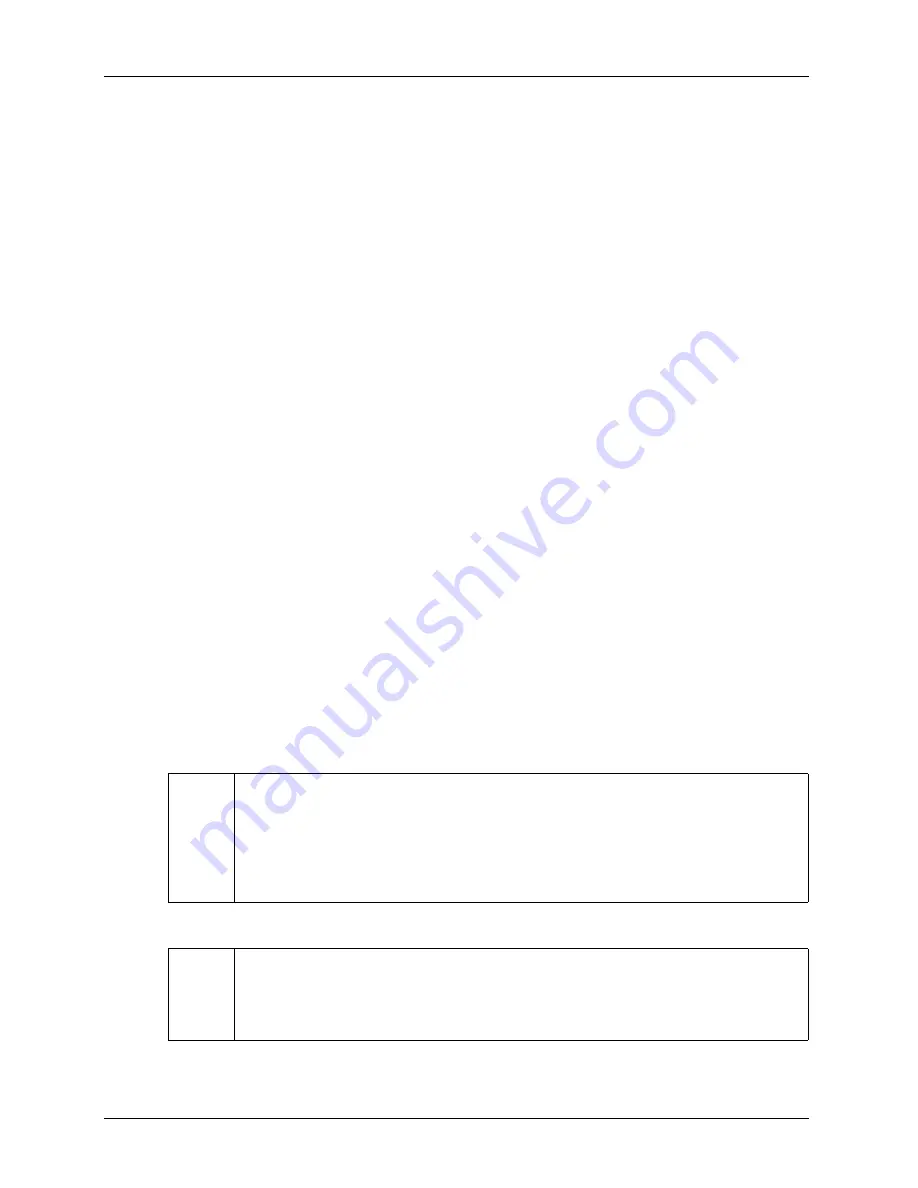
Basic Operation & Standard Features
BASLER A102
f
3-5
DRAFT
3.2.3 Controlling Exposure Start with “Shot” Commands
via the 1394 Interface
Exposure start can be controlled by sending “shot” commands directly to the camera via the 1394
bus. In this case, a software trigger or an external trigger (ExTrig) signal is not used. When
exposure start is controlled with shot commands via the 1394 bus, two modes of operation are
available: one-shot and continuous-shot.
One-Shot Operation
In one-shot operation, the camera exposes and transmits a single image. Exposure begins after
the One Shot field of the One Shot/Multi Shot control register is set to 1 (see page
4-17
). Exposure
time is determined by the shutter settings described in Section
3.2.1
.
The One Shot field is self cleared after transmission of the image data.
Continuous-Shot Operation
In continuous-shot operation, the camera continuously exposes and transmits images. The
exposure of the first image begins after the Continuous Shot field of the ISO En/Continuous Shot
control register is set to 1 (see page
4-17
). The exposure time for each image is determined by
the shutter settings described in Section
3.2.1
. The start of exposure on the second and
subsequent images is automatically controlled by the camera.
If the camera is operating in video Format 0, the rate at which images will be captured and
transmitted is determined by the setting in the Frame Rate field of the Current Video Frame Rate/
Revision control register (see page
4-15
).
If the camera is operating in video Format 7, the rate at which images will be captured and
transmitted is determined by the setting in the Bytes Per Packet field of the Bytes Per Packet
control register (see Section
3.12.2
and page
4-31
).
Image exposure and transmission stop after the Continuous Shot field of the ISO En/Continuous
Shot control register is set to 0.
L
These explanations of exposure start are included to give users a basic insight into
the interactions of the camera’s registers. Typically, IEEE 1394 cameras are used
with a driver which includes an interface that allows the user to parameterize and op-
erate the camera without directly setting registers. The Basler BCAM 1394 Camera
Driver, for example, has both a simple Windows
®
interface and a programmer’s API
for parameterizing and operating the camera.
L
On
A102
f
cameras, exposure of a new image can begin while the previous image is
being read out. This is commonly referred to as “overlap mode.” Following the recom-
mended method for exposure start in Section
3.2.6
will allow you to overlap exposure
with readout and achieve the camera’s maximum frame rate.
Summary of Contents for A102f
Page 1: ...USER S MANUAL Document Number DA00063006 Release Date 7 December 2010 ...
Page 4: ......
Page 25: ...Basic Operation Standard Features BASLER A102f 3 3 DRAFT Figure 3 2 Block Diagram ...
Page 62: ...Basic Operation Standard Features 3 40 BASLER A102f DRAFT ...
Page 166: ...Mechanical Considerations 7 6 BASLER A102f DRAFT ...






























