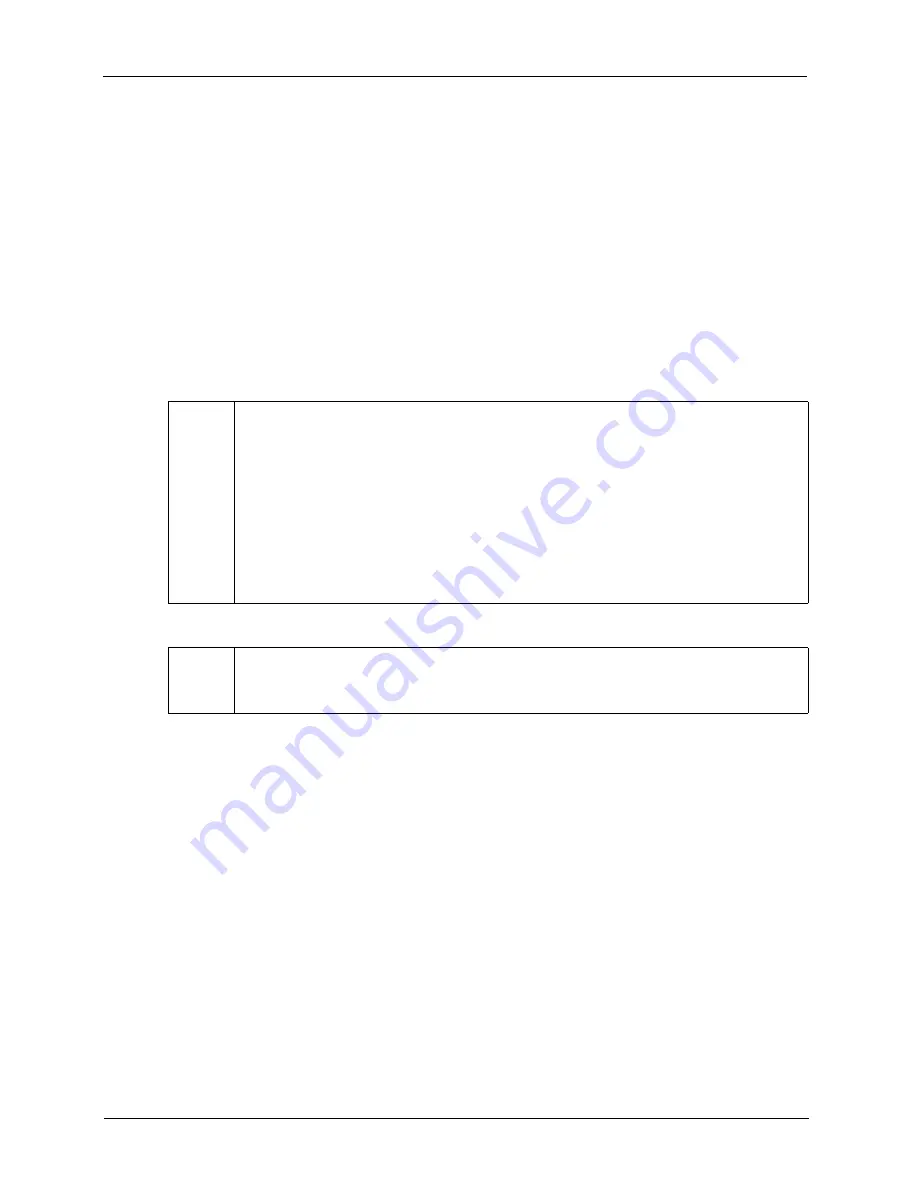
Smart Features
6-8
BASLER A102
f
DRAFT
There are different types of chunks, for example, the chunk that is added when the cycle time
stamp smart feature is enabled and the chunk that is added when the frame counter smart feature
is enabled. Although most chunks follow the general structure described in Table
6-1
, each type
of chunk has unique aspects to its layout. To allow you to distinguish between the chunks, each
chunk carries a “chunk GUID”. The GUID for each chunk is transferred just before the chunk’s
length information. If you look through the descriptions of the smart features in Section
6.7
, you
will notice that for smart features which add a chunk to the image data stream, there is a
description of the layout of the chunk and the chunk GUID associated with the chunk.
A chunk’s length field contains the chunk’s total length in bytes. The GUID, the length, and the
inverted length are included as part of the total chunk length.
By appending length information and a chunk GUID to each chunk, the camera sends a self-
describing data stream and allows easy navigation through the individual chunks that make up a
complete image data frame.
6.6.1 How Big a Buffer Do I Need?
When smart features that add data to the image are enabled, the size of each transmitted frame
will be larger than you would normally expect for a frame which contains only image data. To
determine the size of the buffer that you will need to hold an image with appended smart features
data, check the Total Bytes High Inquiry and Total Bytes Low Inquiry registers of the Format 7
mode you are currently using. Make sure to check these registers after all smart features have
been enabled and all other settings affecting the image size have been completed. The size
information in these fields will allow you to properly set up buffers to receive the transmitted
images.
L
Don’t confuse CSR GUIDs with chunk GUIDs:
• Each smart feature has a control and status register (CSR) associated with it and
each CSR has a unique “CSR GUID” assigned to the register. The CSR GUIDs
are used to help you keep track of which CSR is associated with each smart fea-
ture.
• Any smart feature that adds a “chunk” of data to the image data stream also has
a unique “chunk GUID” assigned to the feature. The chunk GUID will be included
the chunk of data that a smart feature adds to the image data. The chunk GUIDs
let you determine which smart feature is associated with each added chunk in
the image data stream.
L
The CRC Checksum is an exception to the general structure of a chunk. See Section
6.7.5
for more information.
Summary of Contents for A102f
Page 1: ...USER S MANUAL Document Number DA00063006 Release Date 7 December 2010 ...
Page 4: ......
Page 25: ...Basic Operation Standard Features BASLER A102f 3 3 DRAFT Figure 3 2 Block Diagram ...
Page 62: ...Basic Operation Standard Features 3 40 BASLER A102f DRAFT ...
Page 166: ...Mechanical Considerations 7 6 BASLER A102f DRAFT ...






























