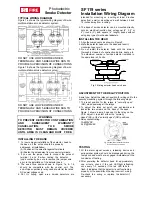Remote Data Access
5-1
B1272M001
BARNETT ENGINEERING LTD.
ProTalk Cv2
Figure 14 - Data Cable for External Equipment
5
Remote Data Access
External equipment connected to the serial port can be accessed by calling the Cv2 with a
remote modem. The Cv2 can determine whether the data is intended for a remote
programming session or if it is to be routed to the attached equipment. To allow an
incoming modem call to be answered, the caller must first send the Modem Enable Code to
temporarily set the Cv2 into data mode and the output or control used for the Carrier Detect
(CD) output should be programmed to have an appropriate timer interval. The CD output
is a discrete pin on the Cv2's outputs and is not present at the serial connector. It can be
used to signal the external equipment that a connection has been made.
The suggested serial cable is shown in Figure 14. Do not use the programming cable that
is supplied with the Cv2 or any cable that asserts the DTR line on the CV2 for external data
transfer.