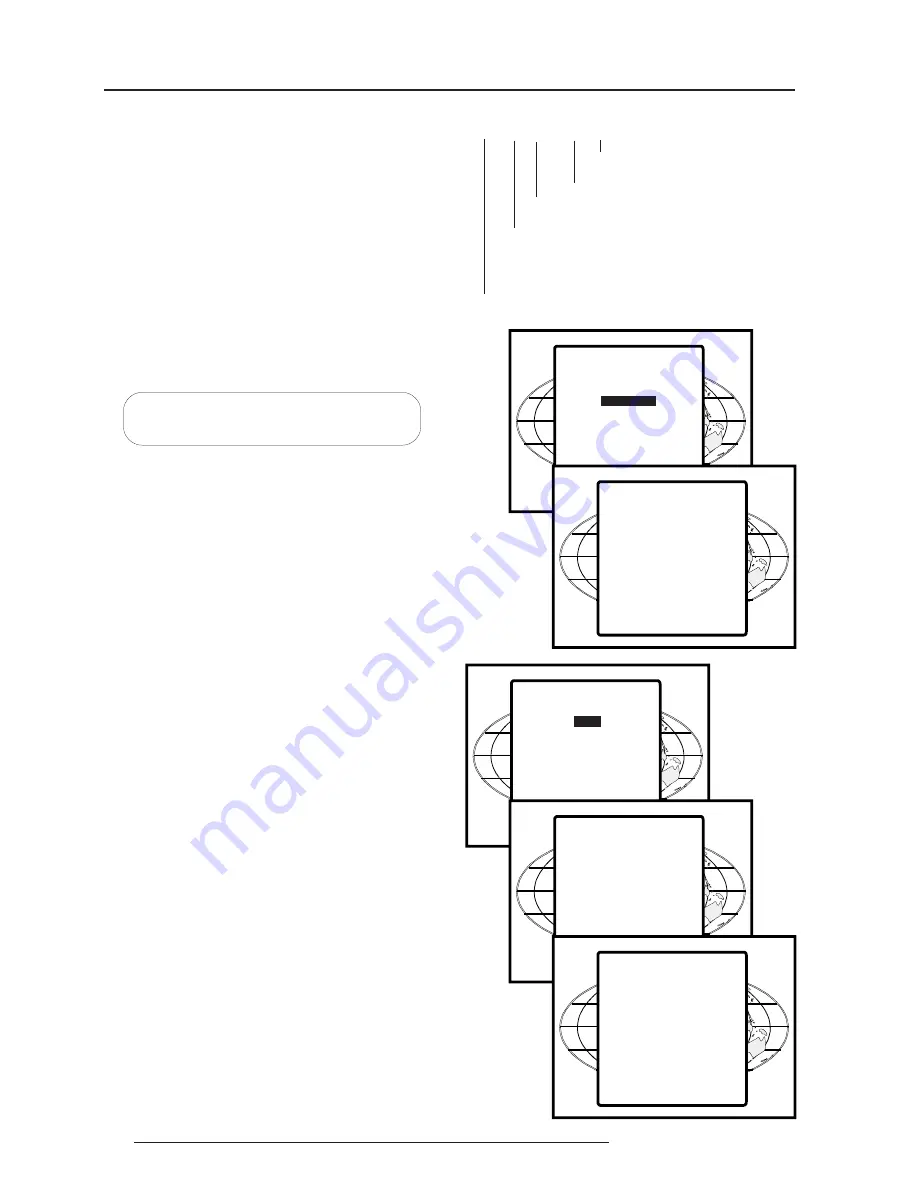
8-2
Random Access Adjustment Mode
5975948 RETRODATA 2100 210198
The following file manipulations are possible :
- Load :
installation of a file for a new source.
- Edit :
editing a loaded file to the source specs.
- Rename :
renaming a file.
- Copy :
copying a file to a new file.
- Delete :
deleting an existing file.
- Options
: way of displaying the file annotation and sort
possibilities.
Highlight
File Service
by pushing the control disc forwards or
backwards and press
ENTER
to select. The File service menu will
be displayed.
If the displayed image is not yet as it has to be, select the most
corresponding file and go to the Edit menu to change the file settings.
Press the control disc forwards or backwards to select the most
fitting file and press
ENTER
to select.
When scrolling through the files, the image will be adapted accord-
ing the settings of the selected file (on line adaptation). When the
best fitting image is displayed, press
ENTER
to select this file. A
confirm Load file menu will be displayed with the new created file
and the on which the new file is based on.
Press
ENTER
to confirm your new creations or
EXIT
to return to the
load file menu.
"All" : all files that can be loaded will be displayed.
"Fit" : only the best fitting files will be displayed (with a distinction
of ± 2 lines and line duration distinction of ± 300 ns)
This filter can be "Fit" or "All". To change the filter, press the control
disc to the right to select "filter list" (filter list will be high lighted) and
press
ENTER
to toggle the annotation between brackets.
Load file
Press the control disc forwards or backwards to select LOAD and
press
ENTER
to display the Load menu.
The Load menu displays the corresponding files depending on the
installed filter.
During a load file, the actual active file is displayed next to the
indication 'Active file'.
ENTER
displays the File Service menu;
EXIT
returns to the Path selection menu.
ADJUST
returns to operational mode.
Select with
ê
or
é
then <ENTER>
Select with
ê
or
é
then <ENTER>
FILE SERVICE
LOAD
EDIT
RENAME
COPY
DELETE
OPTIONS
RANDOM ACCESS
ADJUSTMENT MODE
FILE SERVICE
PICTURE TUNING
AUDIO TUNING
GEOMETRY
LOAD FILE
FILTER LIST [All]
Filename
Src
Resolution
-----------------------------------------------------
ntsc.s01
1
675x240i
ntsc.c01
1
675x240i
ntsc_2.s01
1
675x240i
-----------------------------------------------------
Active file : ntsc.c50
Select with
ê
or
é
,
ç
<ENTER> to accept
<EXIT> to return.
CONFIRM
LOAD FILE
Create file
ntsc.c02
based on file
ntsc.s01?
<ENTER> to confirm
<EXIT> to return
FILE SERVICE
LOAD
EDIT
RENAME
COPY
DELETE
OPTIONS
Select with
ê
or
é
then <ENTER>
<EXIT> to return.
File annotation :
xxxxXxxxx : active pixel rating
x : source number
xxx : file extension, first character is C (for custom made
files) or S (for standard files).
The second and third character is used for a following
number (=file index)
file index for custom files : 00 to 63.
xxxxxxxx.xxx x xxxxXxxxxi
xxxxxxxx : base name, 8 characters.
i or blank : i = interlaced, blank = not
interlaced
File Service
Before using a new source, a correct file has to be installed. The
projector's memory contains a list of files corresponding to the most
used sources. When the new source corresponds with one of
these files, the file can be loaded and saved for future use. When
there is a little difference, the file can also be loaded and than edited
until the source specs are reached.






























