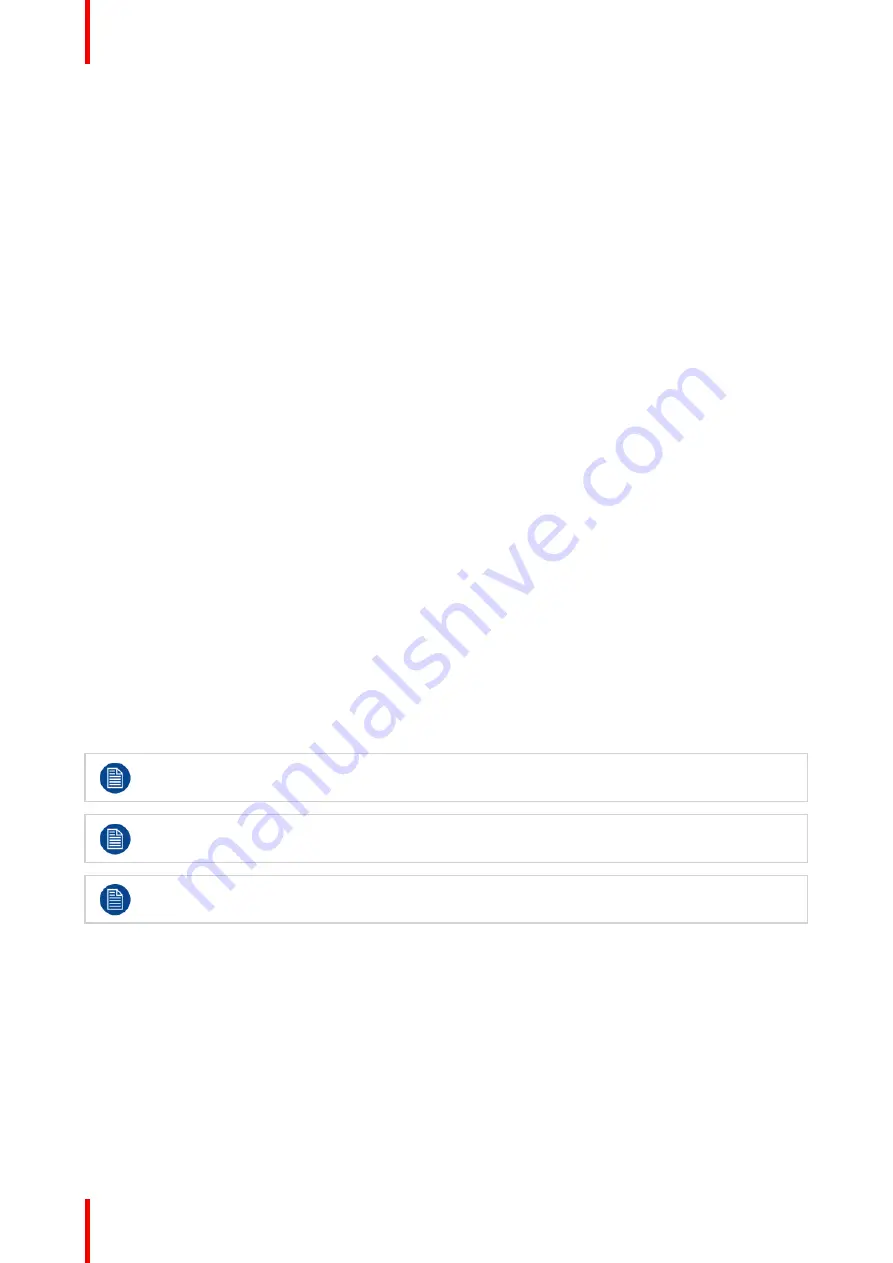
R5913964 /00
MDSC-8255
34
5.1 Picture menu
5.1.1 Profile
About profiles
To select a profile means to load a set of predefined video parameters like Brightness, Contrast, Saturation,
Input selection (Primary & Secondary), Multi-image layout selection, etc.
The user can modify the default video parameters associated to each profile and save the new parameters
setting under the User 1, User 2 or User 3 profile. The Factory and X Ray profiles can be temporarily modified,
but the factory default can
’
t be overwritten and can always be recalled through the recall profile menu item.
The available profiles for your display are:
•
Factory
•
X Ray (by selecting this profile,
Gamma
and
Color temperature
will be automatically set to
DICOM
and
Native
respectively)
•
User 1
•
User 2
•
User 3
To select a profile
1. Bring up the OSD main menu.
2. Navigate to the
Picture
menu.
3. Enter the
Profile
submenu.
4. Select one of the available profiles and confirm.
5.1.2 Brightness
To adjust the brightness level
1. Bring up the OSD main menu.
2. Navigate to the
Picture
menu.
3. Enter the
Brightness
submenu.
The command bar
Brightness
is highlighted.
4. Set the brightness level as desired and confirm.
The selected brightness is maintained at a constant level by the automatic backlight stabilization
function.
The brightness level can also be adjusted through a shortkey function.
Brightness level is adjusted by controlling the backlight illumination only.
5.1.3 Contrast
To adjust the contrast level
1. Bring up the OSD main menu.
2. Navigate to the
Picture
menu.
3. Enter the
Contrast
submenu.
The command bar
Contrast
is highlighted.
4. Set the contrast level as desired and confirm.
Summary of Contents for MDSC-8255 12G
Page 6: ...R5913964 00 MDSC 8255 6 ...
Page 7: ...7 R5913964 00 MDSC 8255 Welcome 1 ...
Page 10: ...R5913964 00 MDSC 8255 10 Welcome ...
Page 11: ...11 R5913964 00 MDSC 8255 Parts controls and connectors 2 ...
Page 18: ...R5913964 00 MDSC 8255 18 Parts controls and connectors ...
Page 19: ...19 R5913964 00 MDSC 8255 Installation 3 ...
Page 26: ...R5913964 00 MDSC 8255 26 Installation ...
Page 27: ...27 R5913964 00 MDSC 8255 Daily operation 4 ...
Page 32: ...R5913964 00 MDSC 8255 32 Daily operation ...
Page 49: ...49 R5913964 00 MDSC 8255 Important information 6 ...
Page 70: ...R5913964 00 MDSC 8255 70 Important information ...
Page 71: ......
















































