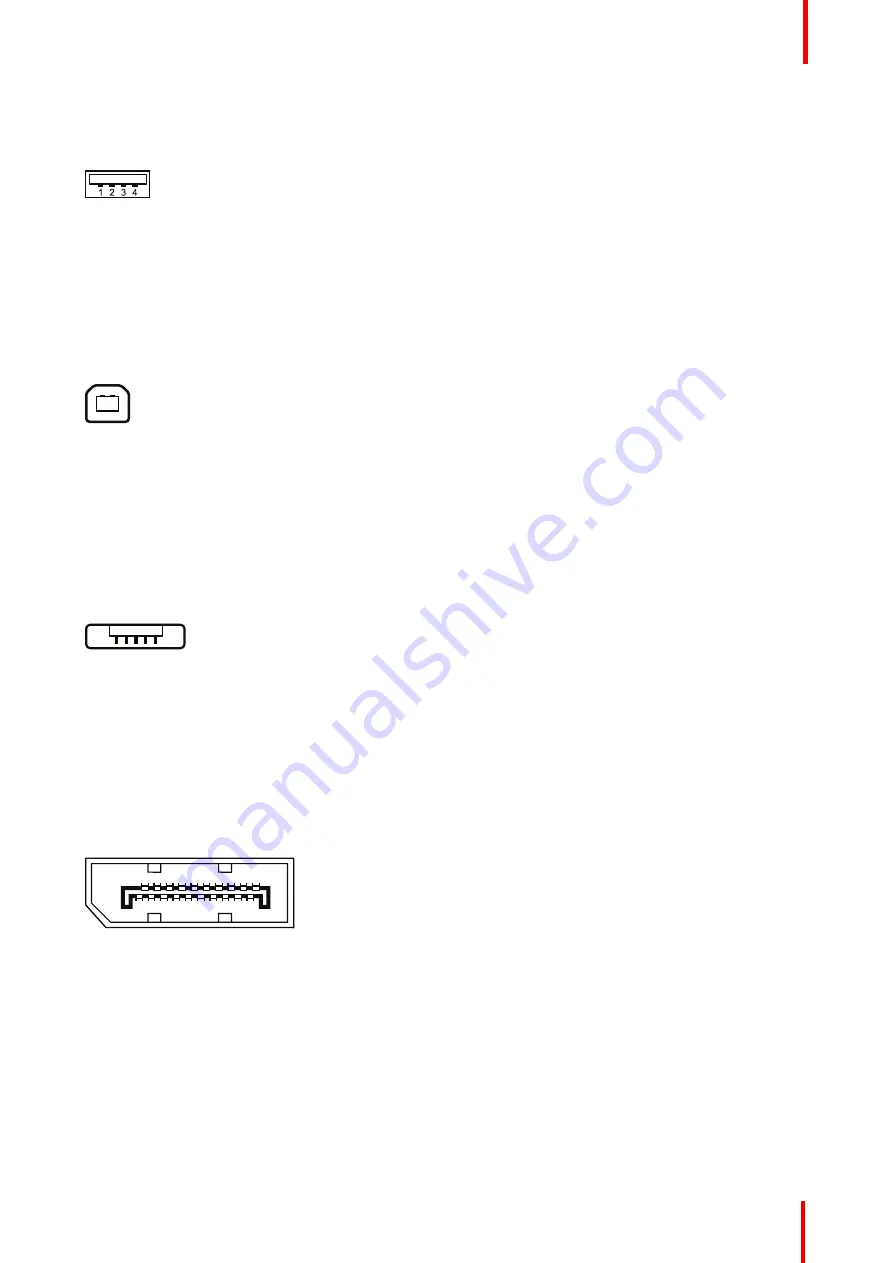
R5911692 /01
MDSC-8231
15
2.4.3 USB type A connector
Overview
Image 2-6
1.
+5 VDC
2.
Data -
3.
Data +
4.
GND
2.4.4 USB type B connector
Overview
1
2
3
4
Image 2-7
1.
Data -
2.
+5 VDC
3.
Data +
4.
GND
2.4.5 Micro-USB connector
Overview
1
2
3
4
5
Image 2-8
1.
+5 VDC
2.
Data -
3.
Data +
4.
GND
5.
Not connected
2.4.6 DisplayPort connector
Overview (sink side pin-out)
19
17
15
13
11
9
7
5
3
1
20
18
16
14
12
10
8
6
4
2
Image 2-9
1.
ML_Lane 3 (n)
2.
GND
3.
ML_Lane 3 (p)
4.
ML_Lane 2 (n)
5.
GND
6.
ML_Lane 2 (p)
7.
ML_Lane 1 (n)
8.
GND
9.
ML_Lane 1 (p)
10.
ML_Lane 0 (n)
Summary of Contents for MDSC-8231
Page 1: ...ENABLING BRIGHT OUTCOMES MDSC 8231 12G User Guide 31 UHD 4K surgical display MDSC 8231 ...
Page 5: ...R5911692 01 MDSC 8231 5 7 8 Legal disclaimer 59 7 9 Technical specifications 60 ...
Page 6: ...R5911692 01 MDSC 8231 6 ...
Page 7: ...7 R5911692 01 MDSC 8231 Welcome 1 ...
Page 10: ...R5911692 01 MDSC 8231 10 Welcome ...
Page 11: ...11 R5911692 01 MDSC 8231 Parts controls and connectors 2 ...
Page 17: ...17 R5911692 01 MDSC 8231 Installation 3 ...
Page 23: ...23 R5911692 01 MDSC 8231 Daily operation 4 ...
Page 28: ...R5911692 01 MDSC 8231 28 Daily operation ...
Page 43: ...43 R5911692 01 MDSC 8231 Troubleshooting 6 ...
Page 45: ...45 R5911692 01 MDSC 8231 Important information 7 ...
















































