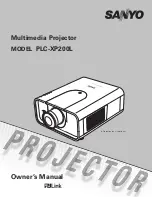5. Setup
To check the server version open the about menu from the tray
Image 5-41
5.13 DropZone settings
What can be done ?
The Server settings on the Projector allow to configure the DropZone in several ways:
•
Disallow new meeting participants: New meeting participants will not be able to request desktop sharing or desktop control.
•
Disallow Launch file: Launching a file with the DropZone will be impossible when activating this setting, hereby preventing
undesired content to be projected during a meeting.
•
Enable/disable desktop sharing at startup or logon.
How to setup the DropZone ?
1. Go to the server icon in the lower task bar of the server desktop and Click the right mouse button.
A menu is displayed
Image 5-42
2. Select
Settings
3. Select the
DropZone
tab
R5976821 BARCO ICON 15/03/2007
53
Summary of Contents for iCon H600
Page 1: ...Barco iCon Owner s Manual H600 R9011114 R5976821 06 15 03 2007...
Page 6: ......
Page 10: ...Table of contents 4 R5976821 BARCO ICON 15 03 2007...
Page 16: ...2 Packaging 10 R5976821 BARCO ICON 15 03 2007...
Page 76: ...6 Getting started 70 R5976821 BARCO ICON 15 03 2007...
Page 122: ...8 Advanced 116 R5976821 BARCO ICON 15 03 2007...
Page 144: ...9 Network centric operations 138 R5976821 BARCO ICON 15 03 2007...
Page 160: ...D SNMP services 154 R5976821 BARCO ICON 15 03 2007...
Page 162: ...E Maintenance 156 R5976821 BARCO ICON 15 03 2007...
Page 169: ...Index tint 85 troubleshoot 139 OSD 139 U Unpacking 7 R5976821 BARCO ICON 15 03 2007 163...