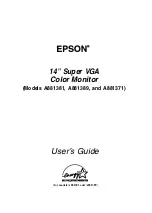Display controller installation
Nio MKII
35
(see figure 6). For a dual-headed BarcoMed N
IO
setup, connect the
secondary display to the other connector on the display controller.
7.
Reconnect the power cord, turn on the power, and boot the system
as usual.
Running multiple BarcoMed N
IO
Display Controllers in a single host
The physical order of the displays may vary when you are running
multiple BarcoMed N
IO
display controllers. This is due to the PC’s PCI bus
control in the system BIOS, and not the BarcoMed display controller. It
may become necessary, depending on how your PC’s BIOS configures
the PCI bus, to switch your DVI display connections to achieve a linear
desktop configuration.
Figure 6
BarcoMed PCI Express
®
Controllers
During the first quarter of 2006 Barco Medical Imaging Systems added
PCI Express (PCIe) versions of its Nio display controllers to its grayscale
Summary of Contents for E-2621
Page 1: ...Installation User Manual Nio MKII Supported displays E 2621 E 3620 MDNG 5121...
Page 2: ...This page intentionally left blank 2 Nio MKII This page intentionally left blank...
Page 4: ...4 Nio MKII This page intentionally left blank...
Page 8: ...Table of Contents This page intentionally left blank 8 Nio MKII...
Page 9: ...Nio MKII 9 Preface...
Page 10: ...Preface This page intentionally left blank 10 Nio MKII This page intentionally left blank...
Page 18: ...Explanation of symbols This page intentionally left blank 18 Nio MKII...
Page 19: ...Nio MKII 19 Overview...
Page 20: ...Overview This page intentionally left blank 20 Nio MKII This page intentionally left blank...
Page 29: ...Nio MKII 29 Installation...
Page 30: ...Installation This page intentionally left blank 30 Nio MKII This page intentionally left blank...
Page 52: ...NioWatch This page intentionally left blank 52 Nio MKII...
Page 53: ...Nio MKII 53 Display Controller settings...
Page 70: ...BarcoMed Hardware Tab This page intentionally left blank 70 Nio MKII...
Page 71: ...Nio MKII 71 NioWatch operation...
Page 87: ...Nio MKII 87 Display operation...
Page 95: ...Nio MKII 95 Cleaning...
Page 96: ...Cleaning This page intentionally left blank 96 Nio MKII This page intentionally left blank...
Page 101: ...Nio MKII 101 Troubleshooting...
Page 114: ...Driver re installation updates or removal This page intentionally left blank 114 Nio MKII...
Page 115: ...Nio MKII 115 Technical Information...
Page 124: ...Glossary This page intentionally left blank 124 Nio MKII...
Page 125: ...Nio MKII 125 Warranty Statement...