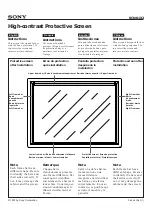E. Troubleshooting
Error
code
Description
Error
Warning
Caused by
Action
4198
FPGA PMP init
failed
Yes
-
6099
Board ID
unkown
version
Yes
6098
Board ID
invalid string
Yes
7999
DMD temp low
Yes
Yes
Low temperature on DMD
turning on the lamp(s) will heat up
the DMD
7998
DMD temp high
Yes
Yes
High temperature on DMD
check if air slots are free, clean air
fi
lters.
If problem persists, call a quali
fi
ed
service engineer.
7997
Ambient temp
low
Yes
Yes
Ambient temperature out of
speci
fi
cations
take measurements to increase the
temperature
7996
Ambient temp
high
Yes
Yes
Ambient temperature out of
speci
fi
cations
check ambient conditions
check if air slots are free, clean air
fi
lter.
7995
TEC temp low
7994
TEC temp high
Yes
Yes
7992
LPS1 temp
high
Yes
Yes
High temperature on LPS1
check if air slots are free, clean air
fi
lters.
If problem persists, call a quali
fi
ed
service engineer.
7990
LPS2 temp
high
Yes
Yes
High temperature on LPS2
check if air slots are free, clean air
fi
lters.
If problem persists, call a quali
fi
ed
service engineer.
7988
LPS3 temp
high
Yes
Yes
High temperature on LPS3
check if air slots are free, clean air
fi
lters.
If problem persists, call a quali
fi
ed
service engineer.
7986
LPS4 temp
high
Yes
Yes
High temperature on LPS4
check if air slots are free, clean air
fi
lters.
If problem persists, call a quali
fi
ed
service engineer.
7978
Lamp4 temp
high
Yes
Yes
High temperature on lamp 4
check if air slots are free, clean air
fi
lters.
If problem persists, call a quali
fi
ed
service engineer.
7924
Fan radiator A
low
Yes
Yes
Fan is running too slow or not at all
If problem persists, call a quali
fi
ed
service engineer
7922
Fan radiator B
low
Yes
Yes
Fan is running too slow or not at all
If problem persists, call a quali
fi
ed
service engineer
7920
Fan outlet A
low
Yes
Yes
Fan is running too slow or not at all
If problem persists, call a quali
fi
ed
service engineer
7918
Fan outlet B
low
Yes
Yes
Fan is running too slow or not at all
If problem persists, call a quali
fi
ed
service engineer
7916
Fan power
supply A low
Yes
Yes
Fan is running too slow or not at all
If problem persists, call a quali
fi
ed
service engineer
7914
Fan power
supply B low
Yes
Yes
Fan is running too slow or not at all
If problem persists, call a quali
fi
ed
service engineer
7912
Fan LPS A low
Yes
Yes
Fan is running too slow or not at all
If problem persists, call a quali
fi
ed
service engineer
7910
Fan LPS B low
Yes
Yes
Fan is running too slow or not at all
If problem persists, call a quali
fi
ed
service engineer
204
R59770021 CLM R10+ 11/10/2010
Summary of Contents for CLM R10+ R90501001
Page 1: ...CLM R10 Users manual R9050100 R90501001 R90501005 R59770021 11 11 10 2010...
Page 14: ...1 Safety 10 R59770021 CLM R10 11 10 2010...
Page 22: ...2 General 18 R59770021 CLM R10 11 10 2010...
Page 36: ...3 Physical installation 32 R59770021 CLM R10 11 10 2010...
Page 41: ...4 Stacking CLM projectors Zoom Image 4 9 Zoom adjustment R59770021 CLM R10 11 10 2010 37...
Page 42: ...4 Stacking CLM projectors 38 R59770021 CLM R10 11 10 2010...
Page 50: ...5 Connections 46 R59770021 CLM R10 11 10 2010...
Page 66: ...7 Start up of the Adjustment mode 62 R59770021 CLM R10 11 10 2010...
Page 75: ...8 Input menu Image 8 26 Image 8 27 Image 8 28 R59770021 CLM R10 11 10 2010 71...
Page 76: ...8 Input menu 72 R59770021 CLM R10 11 10 2010...
Page 102: ...9 Image menu 98 R59770021 CLM R10 11 10 2010...
Page 169: ...14 Service menu Image 14 55 Image 14 56 Image 14 57 R59770021 CLM R10 11 10 2010 165...
Page 170: ...14 Service menu 166 R59770021 CLM R10 11 10 2010...
Page 184: ...16 Servicing 180 R59770021 CLM R10 11 10 2010...
Page 194: ...17 Projector covers removal and installation 190 R59770021 CLM R10 11 10 2010...
Page 202: ...C DMX Chart 198 R59770021 CLM R10 11 10 2010...
Page 212: ...E Troubleshooting 208 R59770021 CLM R10 11 10 2010...
Page 218: ...F Mounting optional Carry handle 214 R59770021 CLM R10 11 10 2010...
Page 220: ...G Order info 216 R59770021 CLM R10 11 10 2010...