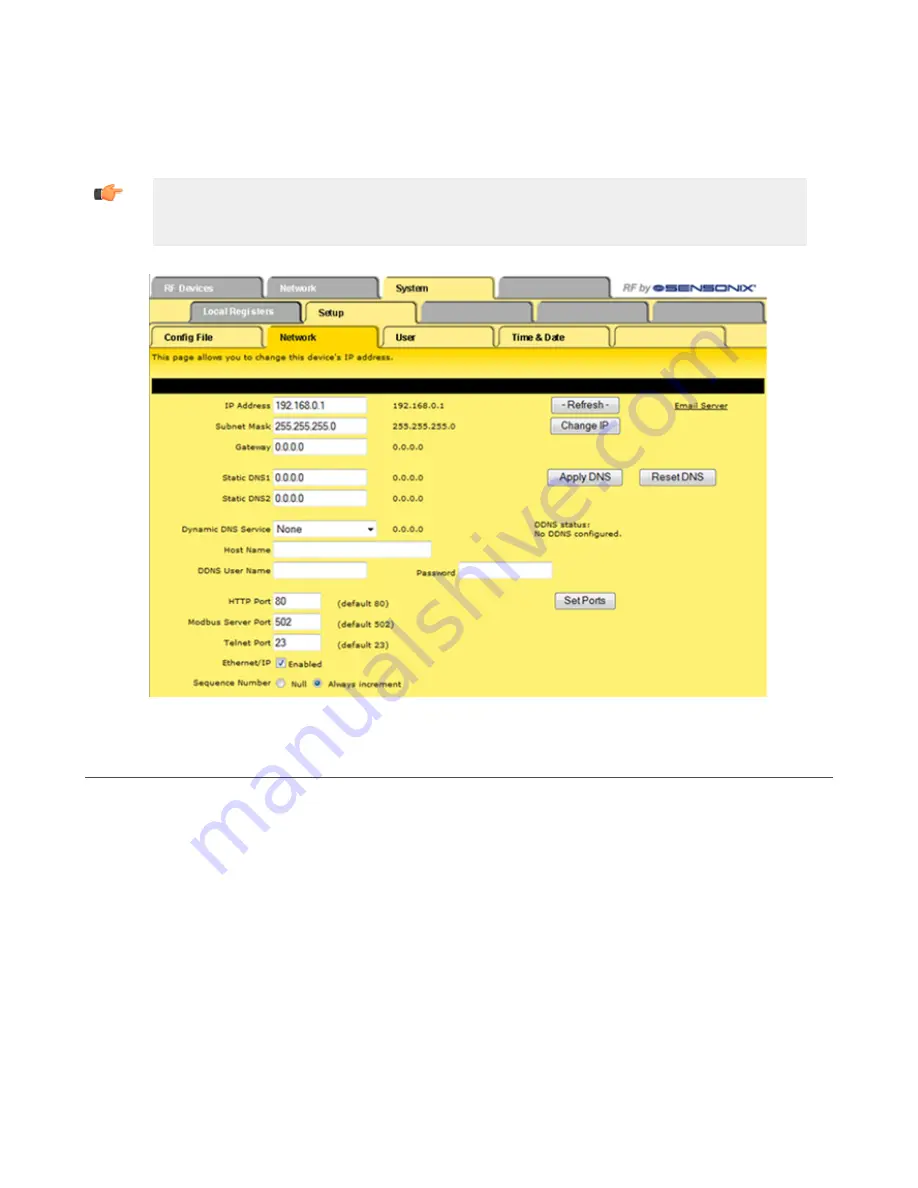
5.2.2 Changing the IP Address
Use the page tabs at the top of the page to select the hierarchical path: System > Setup > Network . To change the IP
address, type in the new IP address and click the Change IP button. The IP address change activates when the Ethernet
Bridge or GatewayPro reboots (cycles power).
Important: Verify the new IP address is correct before cycling power to the device. After the IP address is
changed, you must enter in the new IP address to access the Web page-based configuration screens.
Write down the new IP address (and any other changed parameters on this screen) or print this page and
file for your record.
5.3 Binding Mode: What does it do?
Binding Nodes to a Gateway ensures the Nodes only exchange data with the Gateway they are bound to. After a Gateway
enters binding mode, the Gateway automatically generates and transmits a unique extended addressing (XADR), or binding,
code to all Nodes within range that are also in binding mode. The extended addressing (binding) code defines the network,
and all radios within a network must use the same code.
After binding your Nodes to the Gateway, make note of the binding code displayed under the *DVCFG > XADR menu on the
Gateway's LCD. Knowing the binding code prevents having to re-bind all Nodes if the Gateway is ever replaced.
5.3.1 Automatic Binding Using the Menu Navigation
The easiest way to bind the Gateway to its Nodes is by triple clicking button 2 to enter automatic binding mode. If you
would prefer to begin automatic binding mode using the menu structure instead of the buttons, follow these steps.
Before making any changes to the DIP switches, disconnect the power to the devices. For devices with batteries integrated
into the housing, remove the battery.
1. On the Gateway: remove the top cover.
2. Move DIP switch 1 to the ON position.
Extended Addressing Mode is activated using DIP switch 1.
3. Apply power to the Gateway.
The Gateway's LCD displays POWER, then *RUN.
Sure Cross
®
Performance DX80 Wireless I/O Networks
www.bannerengineering.com - Tel: + 1 888 373 6767
39






























