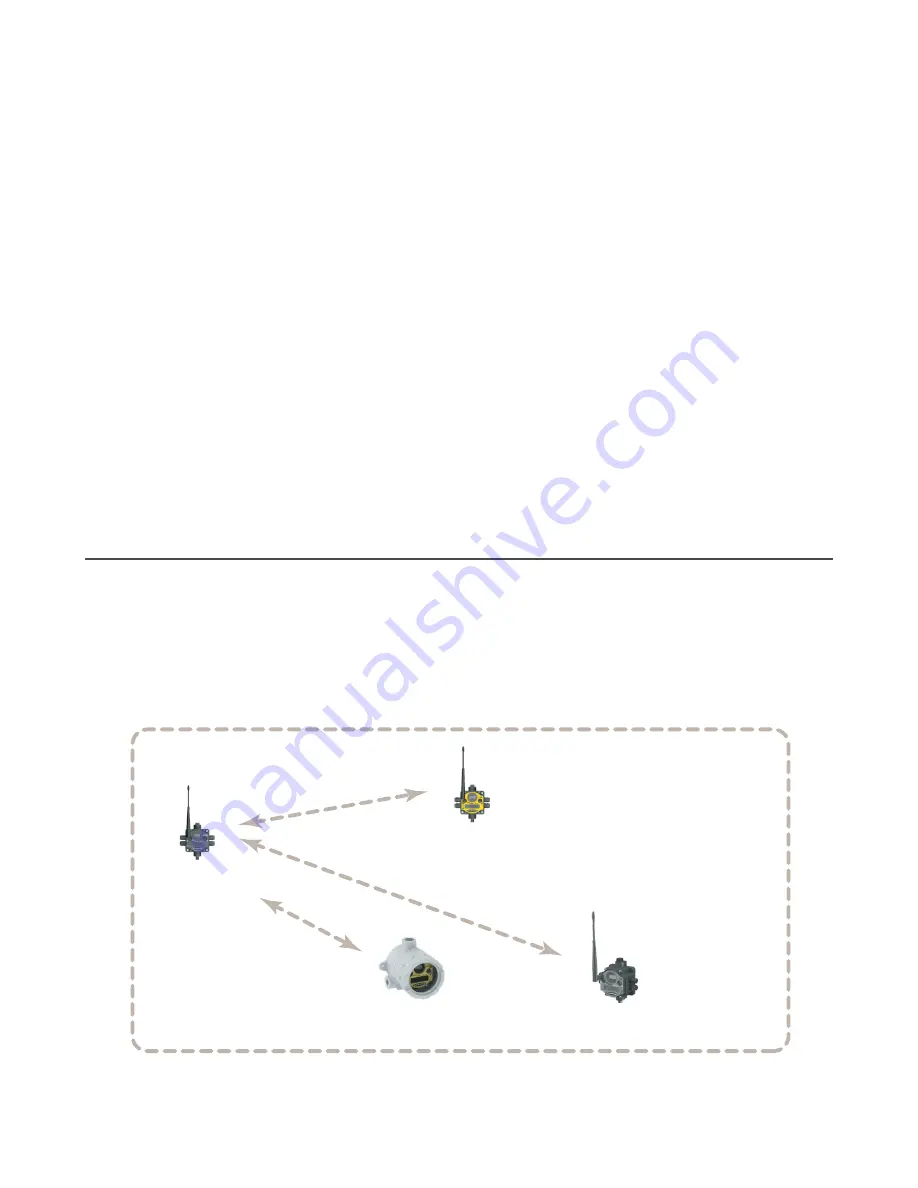
3 Setting Up Your Wireless Network
To set up and install your wireless network, follow these steps.
Disconnect the power from your Sure Cross devices.
1. Configure the DIP switches of all devices. For DIP switch configurations, refer to the product's datasheet.
2. If your device has I/O, connect the sensors to the Sure Cross devices. For available I/O, refer to the product's
datasheet. If your device does not have I/O, skip this step.
3. Refer to the wiring diagrams to apply power to all devices.
• For housed models, the Gateway's LED 1 is solid green and the Node's LED 2 flashes red to indicate there is no
radio link to the Gateway.
• For board-level models, the Gateway's LED is solid green and the Node's LED flashes red to indicate there is no
radio link to the Gateway.
4. Form the wireless network by binding the Nodes to the Gateway.
5. Observe the LED behavior to verify the devices are communicating with each other.
• For housed models, the Gateway's LED 1 is solid green and the Node's LED 1 flashes green to indicate it is
communicating with the Gateway.
• For board-level models, the Gateway's LED is solid green and the Node's LED flashes green to indicate it is
communicating with the Gateway.
6. Configure any I/O points to use the sensors connected to the Sure Cross devices.
7. Conduct a site survey between the Gateway and Nodes.
8. Install your wireless sensor network components.
3.1 Mixing Performance and Non-Performance (150 mW)
Radios in the Same Network
To comply with federal regulations, the 150 mW radios and 1 Watt radios communicate differently. All Performance models
offer the ability to select between 250 mW and 1 Watt operation using the DIP switches. To mix Performance radios with
non-Performance radios:
• Operate Performance radios in 250 mW mode, not 1 Watt mode
• Set non-Performance (150 mW) radios to use Extended Address Mode
The 150 mW, 250 mW, and 1 Watt networks operate when collocated, but verify the antenna separation distance between a
Gateway and Node or between two Gateways are at least 10 feet apart. For more detailed instructions about setting up
your wireless network, refer to the Quick Start Guide (p/n
).
Sure Cross DX80 Gateway
(150 mW radio)
Sure Cross DX80 Node
(150 mW radio)
Sure Cross Performance Node
(in 250 mW mode)
Sure Cross DX99 Node
(150 mW radio)
Up to 3 miles
Sure Cross
®
Performance DX80 Wireless I/O Networks
www.bannerengineering.com - Tel: + 1 888 373 6767
13




























