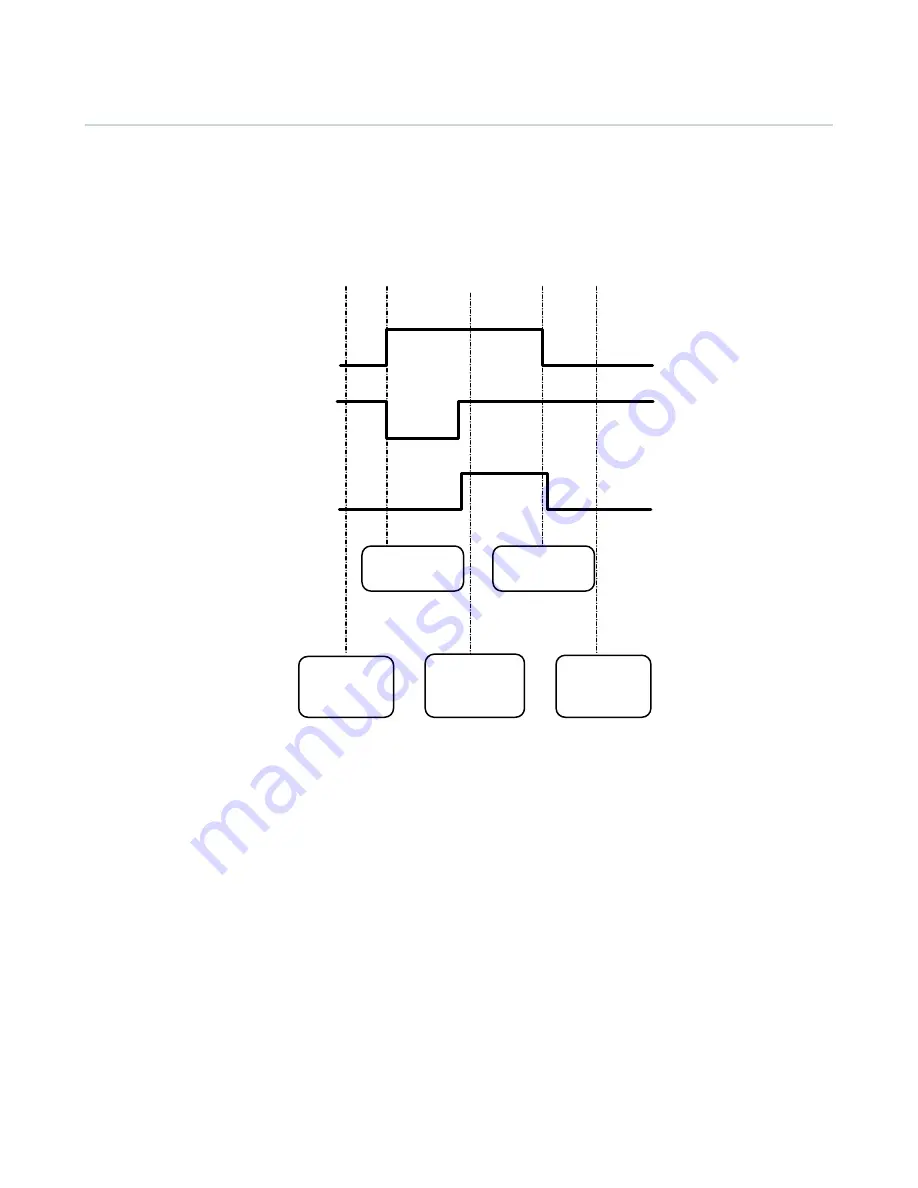
9.8 Sample Timing Diagram
X, Y, Z: Represent snapshot in time
Verify :
Ready = 1
ProductChange
ACK = 0
Ready
Product
Change
ProductChange
ACK = ‘1’
New inspection
is loaded
RPI 0
1
X
X+Y
X+Y+Z
Product
Change
ACK
Set
ProductChange
= 1
Verify :
Ready = 1
ProductChange
ACK = 0
Set
ProductChange
= 0
Product Change
iVu Plus TG Gen2 Image Sensor
www.bannerengineering.com - Tel: 763.544.3164
179






























