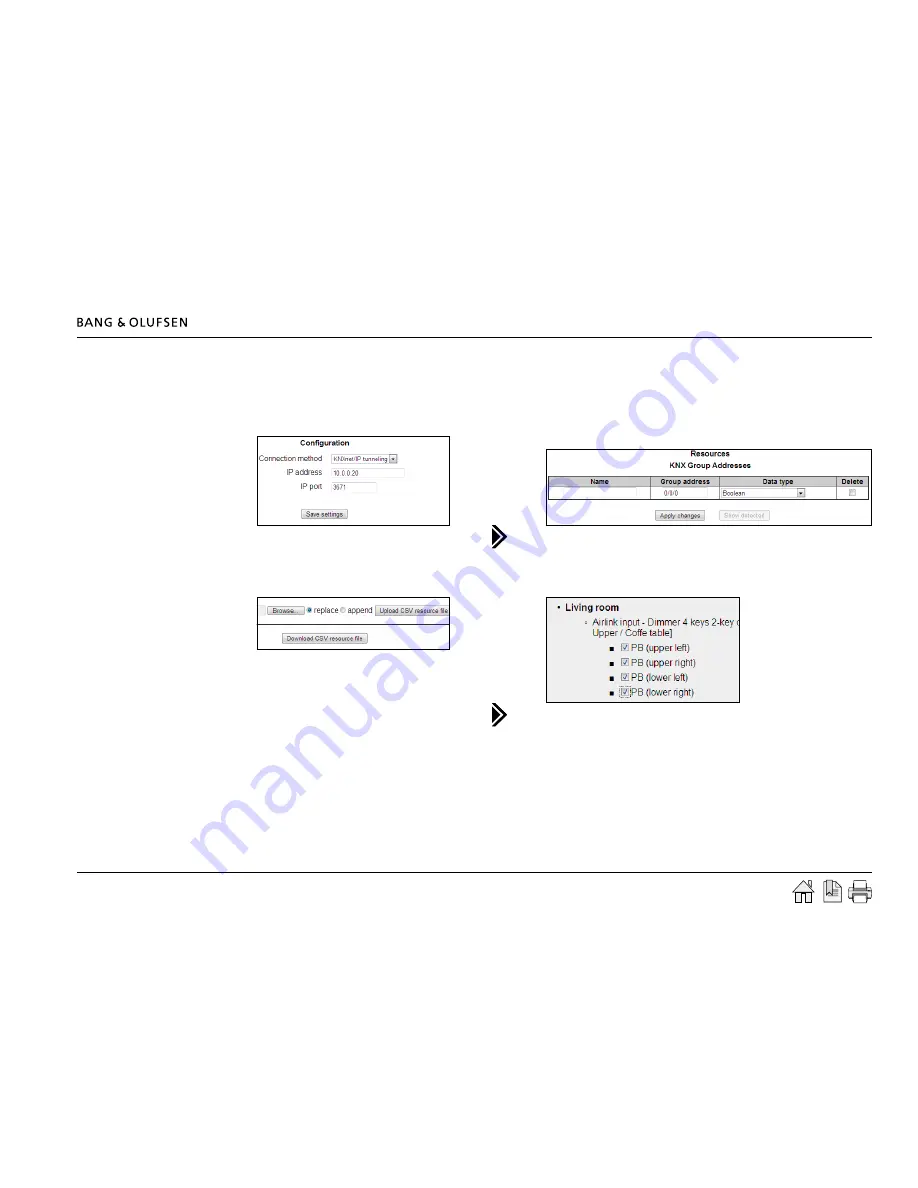
Programming 22
KNX / EIB
:
The KNX controller only supports one user on the system (web interface) at a time. This means that the ML Gateway must be disconnected from
the network when web interface is accessed (e.g. when the definition file is transferred to the service PC or when programming the device).
When the definition file is exported to the service PC, reconnect the ML Gateway to the network and continue with the configuration below:
- Enter the IP address for the controller
- Enter the IP port for the controller
- Click Save settings
- Enter the
Group address
for the resource
- Choose the Data type (Boolean is default)
- Click
Apply changes
.
- Click the
Browse
button in the Resources section
(a pop up box for choose destination file appears).
- Choose the definition file from the project and click
Open.
-
Choose
replace
or
append
according to the
situation.
- Click the
Upload CSV resource file
button and the
project file is loaded to the Resource section.
- Select the desired resources (with checkmarks in the boxes).
- To finish the selection click the
Add selected resources
button
The configuration and resource screen now appears on the screen, where the selected resources are visible.






























