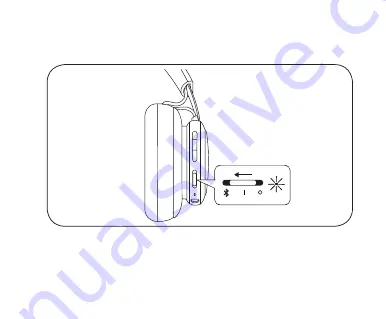
Turn on and off
EN
Move switch to the “I” position to turn on the headphones.
To turn off, move the switch to the “O” position. The
headphones will automatically turn off when not in use for
15 mins. Beoplay H4 2nd Gen remembers previously
connected devices. When turned on, it will attempt to
reconnect to previously paired devices.
DA
Bevæg kontakten til positionen “I” for at tage
hovedtelefonen på. Deaktiver funktionen ved at bevæge
kontakten til positionen “O”. Hovedtelefonen slukkes
automatisk, når den ikke har været i brug i 15 minutter.
Beoplay H4 2nd Gen Gen husker tidligere forbundne
enheder. Når Beoplay H4 2nd Gen er tændt, forsøger den
at oprette forbindelse til tidligere parrede enheder.
DE
Schieben Sie den Schalter in die Position „I“, um den
Kopfhörer einzuschalten. Schieben Sie den Schalter zum
Ausschalten in die Position „O“. Der Kopfhörer schaltet sich
nach 15 Minuten ohne Aktivität automatisch aus. Der
Beoplay H4 2nd Gen-Kopfhörer speichert zuvor
verbundene Geräte. Ist der Kopfhörer eingeschaltet,
versucht dieser, eine Verbindung zu zuvor gekoppelten
Geräten herzustellen.
ES
Mueva el interruptor a la posición “I” para encender los
auriculares. Para apagarlos, mueva el interruptor a la
posición “O”. Los auriculares se apagan automáticamente
cuando no se utilizan durante más de 15 minutos. Beoplay
H4 2nd Gen recuerda a los dispositivos conectados
previamente. Cuando se enciende, intentará volver a
conectarse a los dispositivos emparejados previamente.
5
Summary of Contents for Beoplay H4 2nd Gen
Page 4: ......































