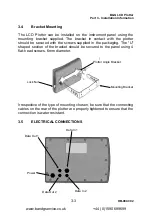B&G LCD Plotter
Part 2 - Operating Information
HB-0847-02
2-26
Pressing the Zoom +/- keys changes the time period displayed between the
last 3-24 hours. Instantaneous wind speed and direction values may be
obtained by moving the time line. To do this, press the CURSOR left/right
keys accordingly.
2.21.5 Position Log
The Position Log monitors your position and stores this in 30 minute
intervals. These intervals start from the moment that your GPS acquires a
fix. Information logged is the Time, Date, Position, Course Made Good
(CMG) and Distance Made Good (DMG).
2.22
POSITION OFFSET CALIBRATION
Most position fixers have intrinsic errors which cause the displayed position
of the vessel to be incorrect with respect to the background display of the
chart. This difference in position is caused either by the sensor itself or the
positioning system principle it is based on. The LCD Plotter allows you to
compensate for this by allowing a user defined offset to be entered.
To enter this offset, press the MENU key to display the menu catalogue.
Next, using the cursor scroll left and right keys, highlight SETUP. Then
using the cursor scroll up and down keys, highlight CALIBRATION. Finally,
press the cursor scroll right key to select ON.
Using the cursor keys, position the display cursor to your present position.
Once this has been established, press the ENTER key to store.
www.bandgservice.co.uk
+44 (0)1590 689699