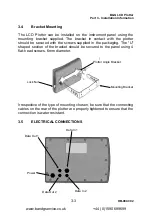B&G LCD Plotter
Part 2 - Operating Information
HB-0847-02
2-20
To name the route, simply use the up/down CURSOR keys to select the
name and the left/right CURSOR keys to select the location. Upon,
completion, press the ENTER key to confirm.
2.17.2 Recalling a Route
Press the MENU key and select ROUTE from the options. Next, select
RECALL and use the CURSOR key to choose the desired route. Press the
ENTER key to confirm.
A start from window will appear to insert the starting waypoint. This window
will disappear after 5 seconds if no waypoint is inserted. If no route is
present in the catalogue, the message “no routes stored” will appear.
2.17.3 Deleting a Route
Press the MENU key and select ROUTE. Next, select DELETE and the
message “ROUTE WILL BE DELETED! ARE YOU SURE?” will appear.
Confirm with ENTER or exit with any other key. If no route is stored, the
message “NO WAYPOINTS PRESENT!!!” will appear.
2.17.4 Reversing a Route
Press the MENU key and select ROUTE. Choose REVERSE with the
CURSOR keys and press ENTER to confirm. A window will appear, select
the waypoint with the cursor. The order of the waypoints displayed on the
screen will be reversed, starting from the selected one. If no waypoint is
inserted, this window will disappear after 5 seconds. To see all of the details
for this new configuration, re-open the route information window.
2.18
TRACKS
A track is the course of the boat. Track related operations are activated from
the main menu.
2.18.1 Switching a Track ON
Press the MENU key and select TRACK from the menu bar. Choose
TRACK START and confirm with the ENTER key. The message “TRACK
STARTED” will appear to confirm the operation.
2.18.2 Switching a Track OFF
www.bandgservice.co.uk
+44 (0)1590 689699