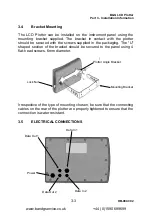B&G LCD Plotter
Part 2 - Operating Information
HB-0847-02
2-19
Press the up/down CURSOR keys to toggle to the next page which displays
a progressive list of waypoints with relative position. The data relative to time
enroute and fuel consumption is displayed only after inserting and saving
the value for cruise velocity and that for engine power used in those speed
conditions. Press any other key to exit.
2.16.2 Entering the Power and Boat Speed
Press the MENU key and select ROUTE. Select INFO and press ENTER
twice to open the two relative setting windows. Use the arrow keys to insert
the data and press ENTER to confirm.
2.17
MANAGING ROUTES
2.17.1 Storing a Route
To store a route, press the MENU key and select ROUTE. Next, select
STORE to open the memory catalogue. The memory catalogue provides
you with 10 locations allowing you to store 10 independent routes. Initially,
location ‘01’ will be selected. Subsequent routes may then be stored in the
next free location or alternatively, to overwrite a previously entered route.
Should all ten locations have routes stored in them, you are then offered the
choice of locations one through to ten.
www.bandgservice.co.uk
+44 (0)1590 689699