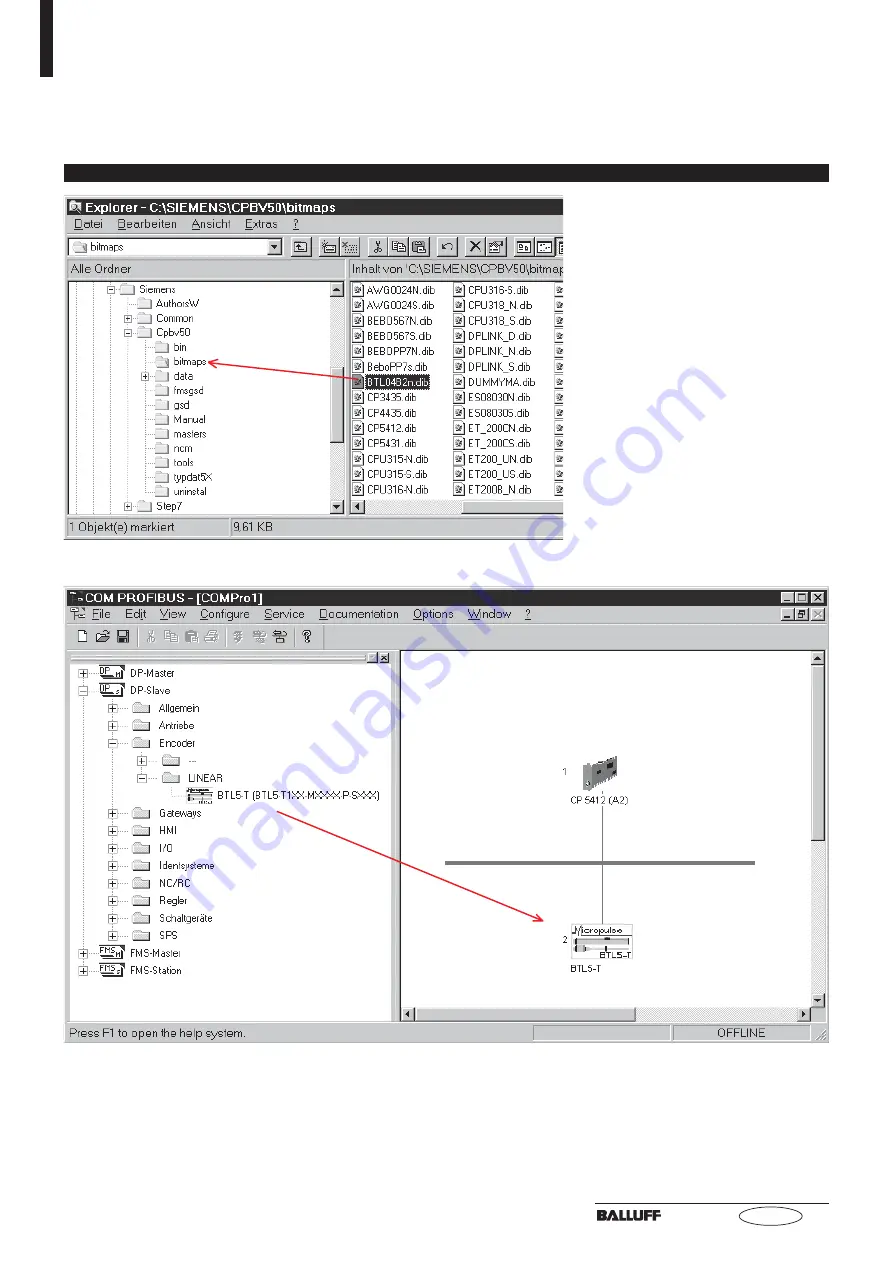
9
BTL5-T1_ _-M_ _ _ _-B/Z-S103
Micropulse Linear Transducer - Rod Style
english
7
Configuration (cont.)
The bitmap file BTL04B2N.DIB must
be copied to the subdirectory
\BITMAPS.
➥
➥
➥
➥
➥
Fig. 7-4
7.3.2 Parameterizing the BTL
After starting COM PROFIBUS the
BTL5-T is located in directory
\DP-SLAVE\ENCODER\LINEAR
under the name BTL5-T (...) and is
inserted into the network configura-
tion using Drag&Drop.
➥
➥
➥
➥
➥
Fig. 7-5
Double clicking on the BTL icon
opens the 'Slave Properties' menu
for the BTL.
➥
➥
➥
➥
➥
Fig. 7-6
Fig. 7-4: Bitmap files in subdirectory \DIB
Fig. 7-5: Adding BTL5-T to the network using Drag&Drop






























